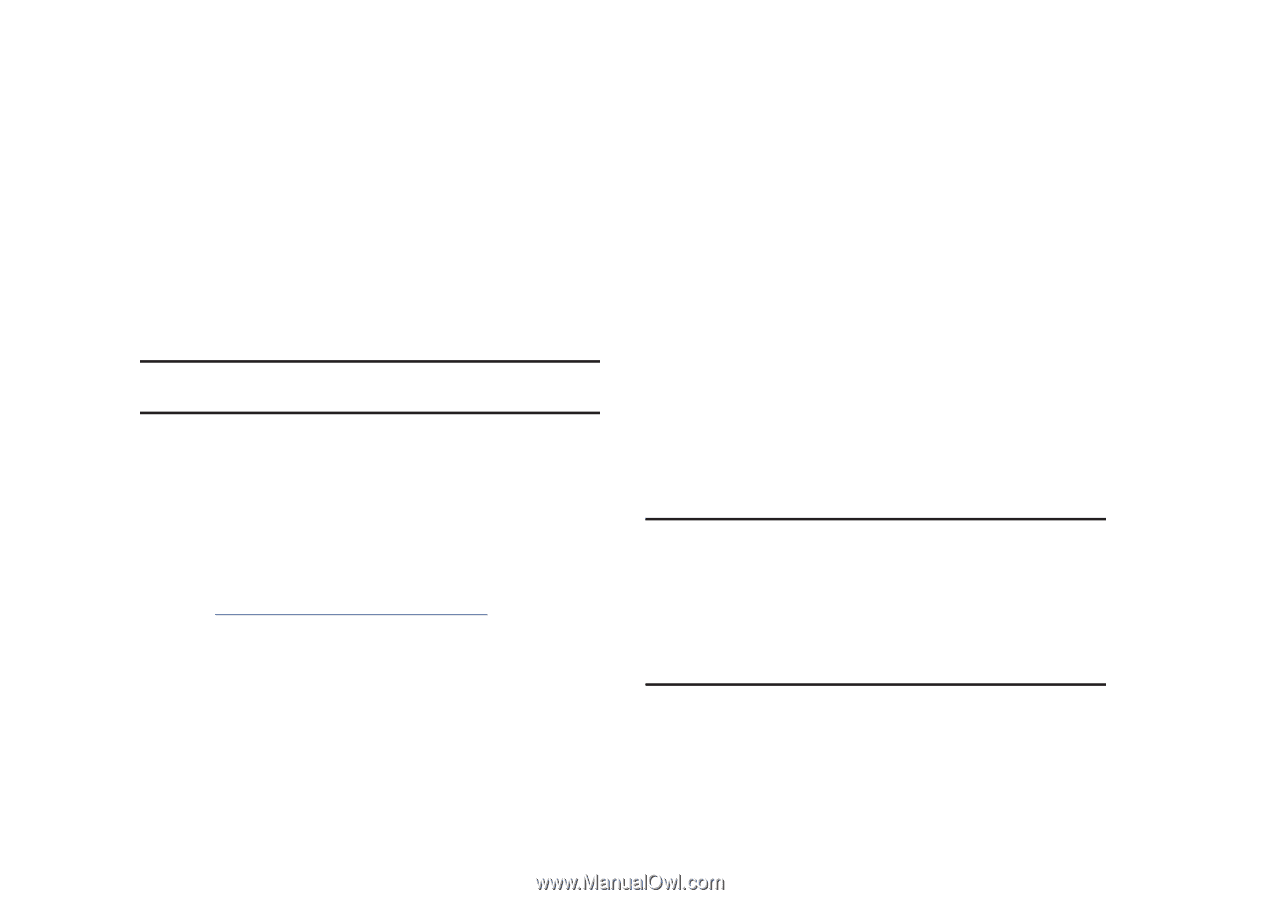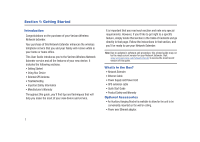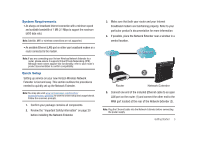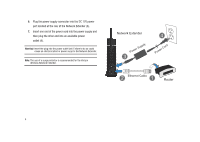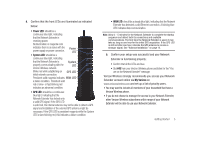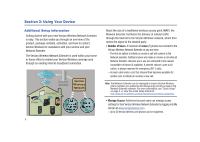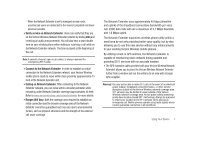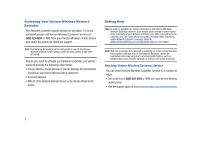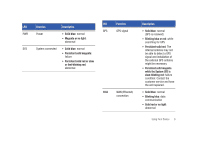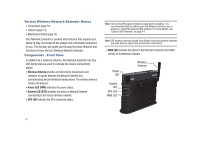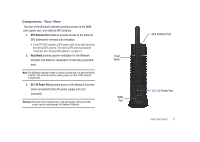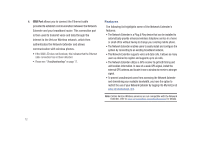Samsung SCS-2U01/VER User Manual Ver.f19 (English) - Page 9
Verify service on Network Extender, Connect to the Network Extender, Calling on Network Extender - range
 |
View all Samsung SCS-2U01/VER manuals
Add to My Manuals
Save this manual to your list of manuals |
Page 9 highlights
- When the Network Extender is set to managed access mode, unauthorized users are redirected to the nearest compatible cell tower wherever possible. • Verify service on Network Extender: Users can verify that they are on the Verizon Wireless Network Extender network by dialing #48 (and receiving an audio announcement). You will also hear a short double tone on your wireless phone when making or receiving a call while on the Network Extender network. The tone is played at the beginning of the call. Note: A seventh channel, open to all callers, is always reserved for emergency (E911) calls. • Connect to the Network Extender: In order to establish an initial connection to the Network Extender network, your Verizon Wireless mobile phone needs to move within close proximity (approximately 15 feet) of the Network Extender unit. • Calling on Network Extender: After connecting to the Network Extender network, you can move within a broader perimeter while remaining under Network Extender coverage (approximately 40 feet). Refer to www.verizonwireless.com/networkextender for more details. • Ranges Will Vary: Both the coverage area required to establish an initial connection and the broader coverage area of the Network Extender cannot be guaranteed and may vary due to environmental factors, such as physical structures and the strength of the external cell tower coverage. The Network Extender uses approximately 40 kbps (downlink and uplink) of the broadband connections bandwidth per voice call. EVDO data calls will use a maximum of 3.1 Mbps downlink and 1.8 Mbps uplink The Network Extender maximizes wireless phone utility within a small area by not only providing better voice quality, but by also allowing you to use this new service without any enhancements to your existing Verizon Wireless mobile phones. By utilizing a built-in GPS antenna, the Network Extender is capable of maintaining exact network timing updates and providing E911 services with an accurate location. • The GPS extension cable (provided with your Verizon Wireless Network Extender) allows you to place the Verizon Wireless Network Extender further from a window and run the antenna to an area with stronger GPS reception. Warning!: You may not be able to make 911 calls in the event of an electrical power outage, broadband connection failure, or other service disruption outside of the Verizon Wireless network coverage area. 911 services may be limited in areas outside of the Verizon Wireless network coverage area. Not all public safety answering points have location-based E911 technology. Always be prepared to report your location to the 911 operator when placing an emergency call. Mobile phones operate using radio signals which cannot guarantee connection in all conditions. Using Your Device 7