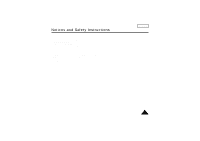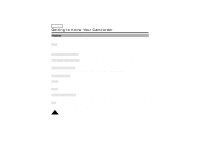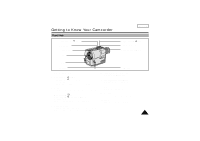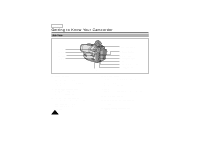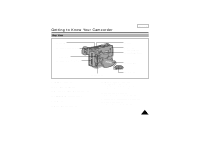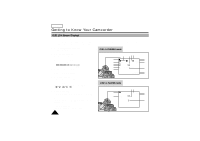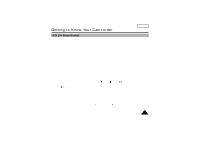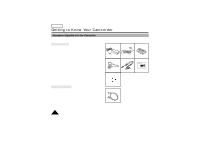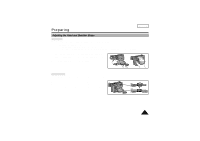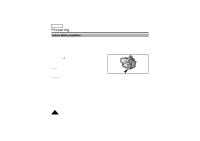Samsung SCW71 User Manual (user Manual) (ver.1.0) (English) - Page 15
Rear View
 |
View all Samsung SCW71 manuals
Add to My Manuals
Save this manual to your list of manuals |
Page 15 highlights
Getting to Know Your Camcorder Rear View 32. D.ZOOM 25. Hooks for Shoulder Strap 30. START/STOP 31. Battery pack compartment ENGLISH 23. ZOOM 24. Cassette Compartment 26. AUDIO/VIDEO out 28. Hand Strap 29. POWER Switch 27. LENS cap 23. ZOOM (see page 32) 24. Cassette Compartment 25. Hooks for Shoulder Strap (see page 19) 26. AUDIO/VIDEO out (see page 51) 27. LENS cap 28. Hand Strap (see page 19) 29. POWER Switch (see page 22) - CAMERA : Select to record. - OFF : Select to turn off the camcorder. - PLAYER : Select to play back. 30. START/STOP (see page 26) START/STOP works in CAMERA mode. 31. Battery pack compartment (see page 22) 32. D.ZOOM (see page 32) D.ZOOM works in CAMERA mode. 15
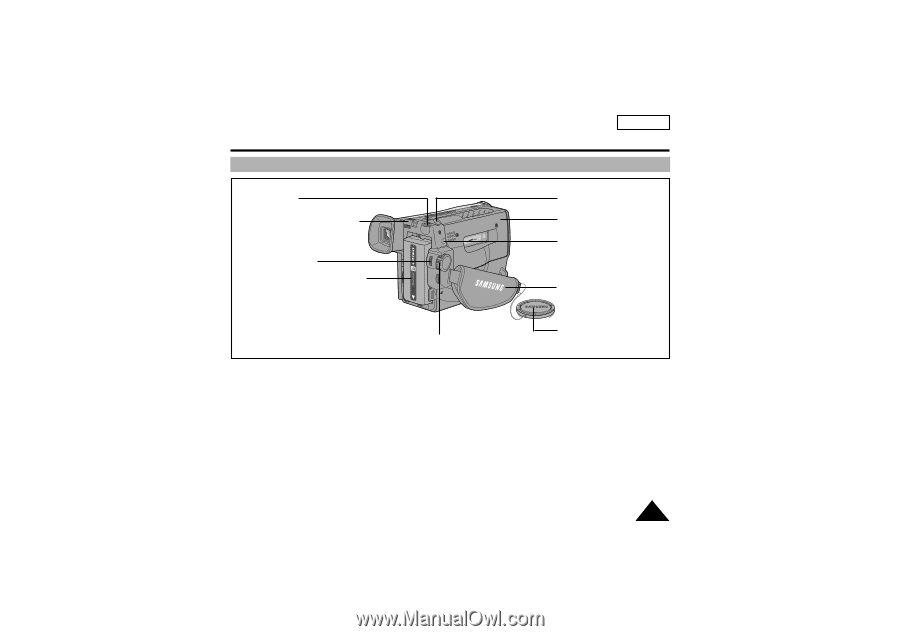
Getting to Know Your Camcorder
Rear View
ENGLISH
23.
ZOOM (see page 32)
24.
Cassette Compartment
25. Hooks for Shoulder Strap (see page 19)
26.
AUDIO/VIDEO out (see page 51)
27.
LENS cap
28.
Hand Strap (see page 19)
29.
POWER Switch (see page 22)
- CAMERA : Select to record.
- OFF : Select to turn off the camcorder.
- PLAYER : Select to play back.
30.
START/STOP (see page 26)
START/STOP works in CAMERA mode.
31.
Battery pack compartment (see page 22)
32.
D.ZOOM (see page 32)
D.ZOOM works in CAMERA mode.
23. ZOOM
24. Cassette
Compartment
26. AUDIO/VIDEO out
27. LENS cap
28. Hand Strap
32. D.ZOOM
25. Hooks for Shoulder Strap
30. START/STOP
31. Battery pack compartment
29. POWER Switch
15