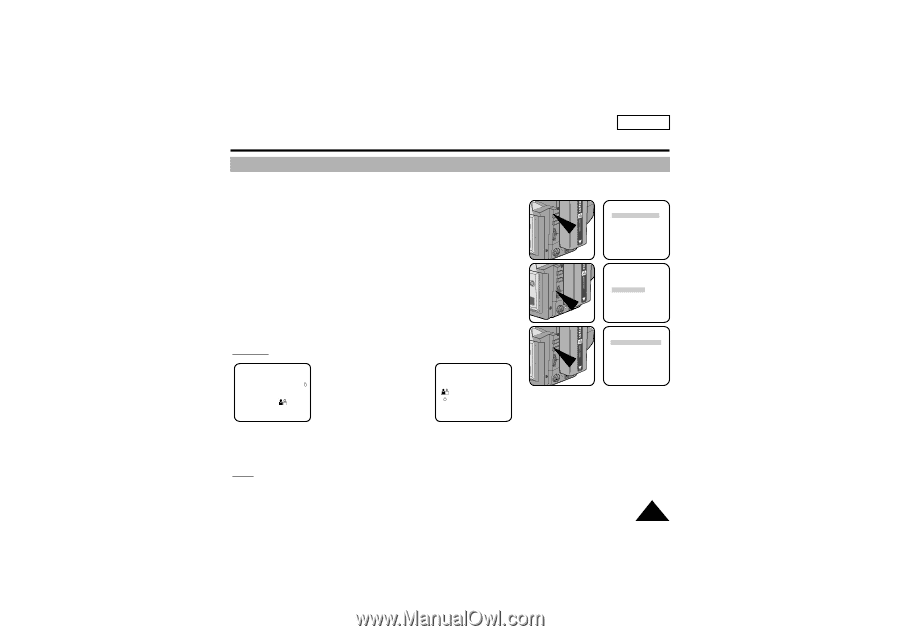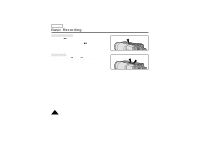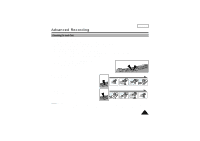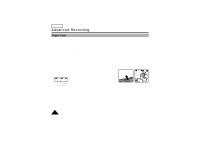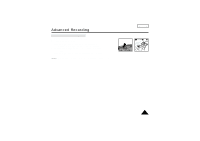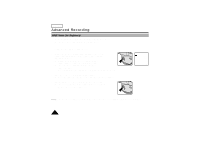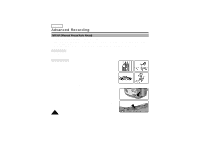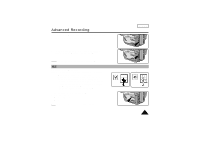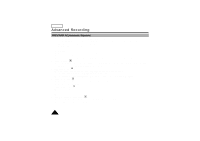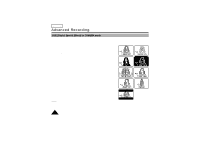Samsung SCW71 User Manual (user Manual) (ver.1.0) (English) - Page 35
CUSTOM-Creating your own customized recording settings
 |
View all Samsung SCW71 manuals
Add to My Manuals
Save this manual to your list of manuals |
Page 35 highlights
Advanced Recording ENGLISH CUSTOM-Creating your own customized recording settings 1 You can customize the settings and save them for future use. s The CUSTOM function only operates in CAMERA mode. 1. Set the power switch to CAMERA mode. 2. Press the MENU ON/OFF button, to bring up the MENU list. 3. Turn the UP/DOWN dial until CUSTOM SET is highlighted. 4. Press the ENTER button, the CUSTOM menu will appear. s Set the status of each item to what you want. 5. To exit the menu, press the MENU ON/OFF button twice. 6. By pressing the CUSTOM button, the Custom settings will come up. s Date/Time and Title will only appear if these have been set in advance. (see page 42) s The word "CUSTOM" will be displayed on the Viewfinder at the same time. Example: When the CUSTOM SET is set as follows; CUSTOM SETTING D.ZOOM ON WHITE BAL..........OUTDOOR D/TIME DATE/TIME TITLE CONTINUE PROGRAM AE .... DSE SELECT ......B&W EXIT: MENU Pressing the CUSTOM button, displays Hi8 STBY 880x 0:00:00 B&W CUSTOM CONGRATULATIONS TITLE CONTINUE 12:03 AM JAN.1.2002 MENU DISPLAY ON WHITE BAL. ......AUTO CUSTOM SET CLOCK SET TITLE SET TITLE OFF NEXT: MENU MENU DISPLAY ON WHITE BAL. ......AUTO CUSTOM SET CLOCK SET TITLE SET TITLE OFF NEXT: MENU CUSTOM SETTING D.ZOOM OFF WHITE BAL. ........AUTO D/TIME OFF TITLE OFF PROGRAM AE ....AUTO DSE SELECT ......OFF EXIT: MENU 7. Press the START/STOP button to start recording. s Recording will begin using the new CUSTOM settings. 8. To switch Custom off, press the CUSTOM button once. s The camera will revert to the settings that were set prior to the CUSTOM mode being switched on. Note: s The CUSTOM settings will be stored in the camera (provided a good lithium battery has been installed). 35