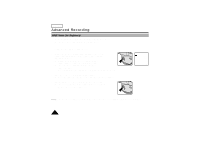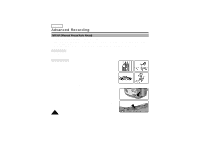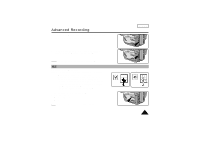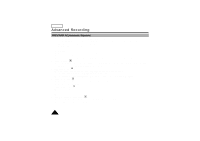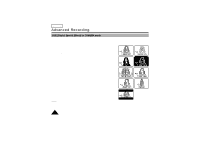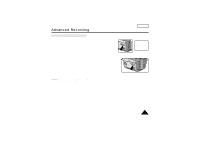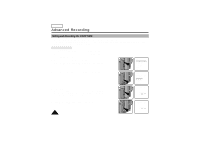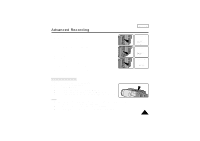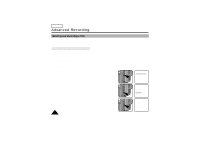Samsung SCW71 User Manual (user Manual) (ver.1.0) (English) - Page 39
Setting the PROGRAM AEAutomatic Exposure mode
 |
View all Samsung SCW71 manuals
Add to My Manuals
Save this manual to your list of manuals |
Page 39 highlights
Advanced Recording Setting the PROGRAM AE(Automatic Exposure) mode 1. Set the power switch to CAMERA mode. 2. Press the P.AE button, the ( ) symbol will be displayed. 3. Press the P.AE button until the appropriate symbol is displayed. ( ) s No Display : Full Auto mode. ENGLISH STBY 0:00:00 JAN. 31, 2002 Notes: s The P.AE mode chosen will be recorded on the tape. s To end the P.AE function, press the P.AE button once or several times, until the P.AE Icon is no longer displayed. s The P.AE function will not operate in EASY or CUSTOM mode. s The BLC function will not operate in P.AE mode. 39
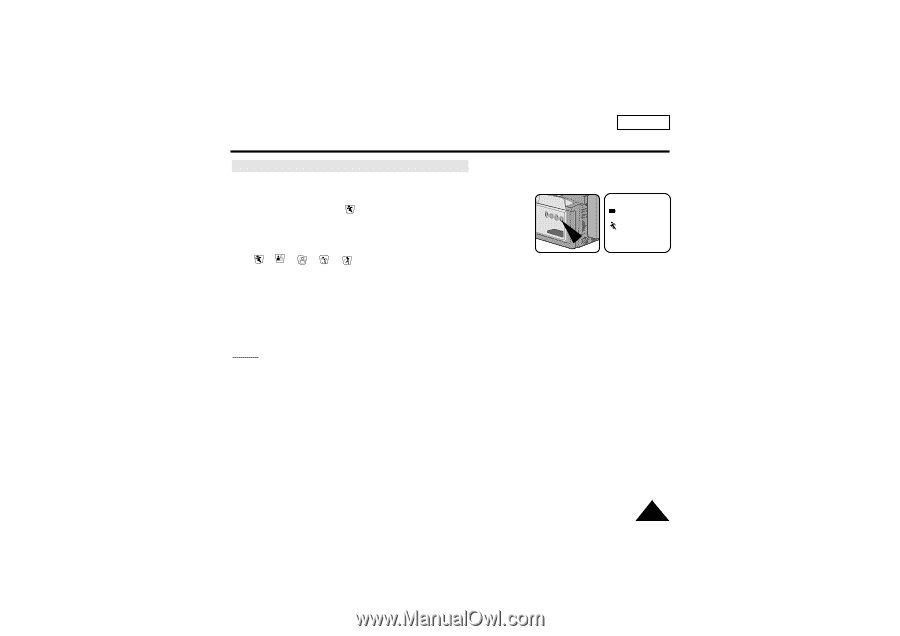
39
ENGLISH
Advanced Recording
Setting the PROGRAM AE(Automatic Exposure) mode
1.
Set the power switch to CAMERA mode.
2.
Press the P.AE button, the (
) symbol will be displayed.
3.
Press the P.AE button until the appropriate symbol is displayed.
(
)
■
No Display : Full Auto
mode.
Notes:
■
The P.AE mode chosen will be recorded on the tape.
■
To end the P.AE function, press the P.AE button once or several times, until the P.AE Icon is no longer
displayed.
■
The P.AE function will not operate in EASY or CUSTOM mode.
■
The BLC function will not operate in P.AE mode.
STBY
0:00:00
JAN. 31, 2002