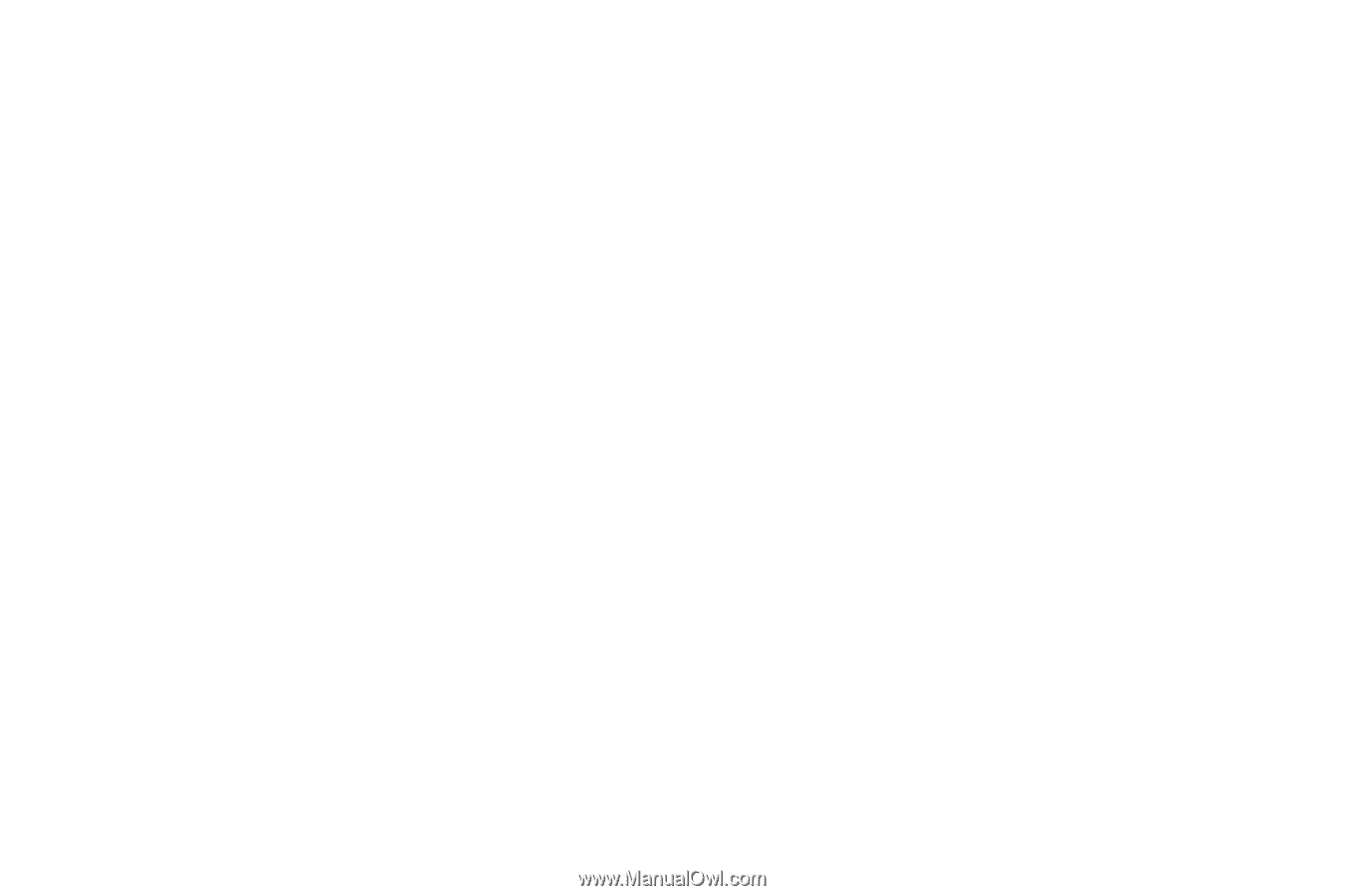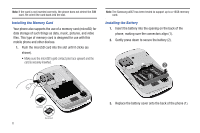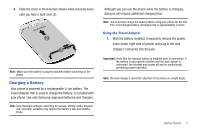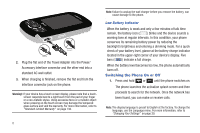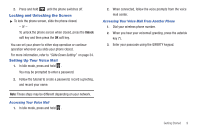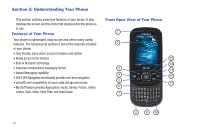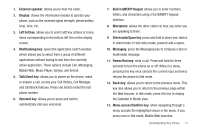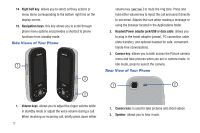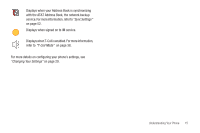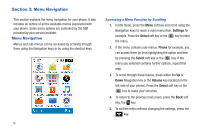Samsung SGH-A687 User Manual (user Manual) (ver.f9) (English) - Page 15
Built in QWERTY Keypad, Talk/Send key - battery
 |
View all Samsung SGH-A687 manuals
Add to My Manuals
Save this manual to your list of manuals |
Page 15 highlights
1. External speaker: allows you to hear the caller. 2. Display: shows the information needed to operate your phone, such as the received signal strength, phone battery level, time, etc. 3. Left Soft key: allows you to select soft key actions or menu items corresponding to the bottom left line on the display screen. 4. Multitasking key: opens the application switch window which allows you to select from a group of different applications without having to exit from the currently active application. These options include Call, Messaging, Mobile Web, Music Player, Games, and End all. 5. Talk/Send key: allows you to power on the phone, make or answer a call, access your Call History, Call Manager, and Call Block features. Press and hold to redial the last phone number. 6. Voicemail key: allows you to press and hold to automatically dial your voicemail. 7. Built in QWERTY Keypad: allows you to enter numbers, letters, and characters using a full QWERTY keypad interface. 8. Microphone: allows the other callers to hear you when you are speaking to them. 9. Silent mode/Space key: press and hold to place your device in silent mode. In text entry mode, press to add a space. 10. Messaging: press the Messaging key to compose a text or multimedia message. 11. Power/End key: ends a call. Press and hold for three seconds to turn the phone on or off. While in a menu, pressing this key once cancels the current input and twice returns the phone to Idle mode. 12. Back key: allows you to return to the previous menu. This key also allows you to return to the previous page within the Web browser. In Idle mode, press this key to display the Calendar in Month view. 13. Menu access/Confirm key: when navigating through a menu accepts the highlighted choice in the menu. If you press once in Idle mode, Mobile Web launches. Understanding Your Phone 11