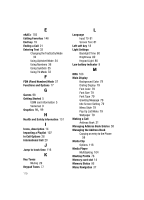Samsung SGH-A727 User Manual (ENGLISH) - Page 184
Understanding Your Address book
 |
UPC - 635753465488
View all Samsung SGH-A727 manuals
Add to My Manuals
Save this manual to your list of manuals |
Page 184 highlights
Call Settings 82 Connectivity 85 Display & Light Settings 78 Memory Settings 94 Phone Settings 81 Profiles 76 Reset Settings 94 Security 92 Software Update 90 Time & Date 80 Shooting Video 126 Shortcuts 38 Show Number By Network 82 Hide 82 Show 82 Silent Profile 78 Soft Keys 18 Sound Settings 76 Other Profiles 78 Speakerphone Key 28 Speed Dial Setting Up Entries 55 Standard Limited Warranty 172 Stereo Bluetooth Device 104 , Storing a Number Address Book 52 54 Storing a number Phone's Memory 52 USIM Card 54 Streaming Music 109 Streaming a Music Channel 110 Symbols 33 T T9 Mode enter a word 33 181 T9 mode 32 Text Input Method Changing 32 Text Messages 61 Time & Date Date Format 81 Home Zone 80 Set Date 81 Set Time 80 Time Format 81 Time Zone Updating 80 Transferring Music From the Digital Music Stores 101 Windows Media Player 102 Travel adapter 7 Turning on/off phone 9 U Understanding Your Address book 50 Adding a New Contact 52 Group 58 Own Phone Number 57 Speed Dial 55 Using Contacts List 50 Understanding Your Phone 11 , Features of Your Phone 11 Front View of Your Phone 12 18 USIM 5 USIM card installing 6 Using Management Checking the Memory Status 59 Deleting all of the Phone book Entries 59 Using the Camcorder 126