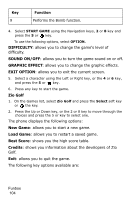Samsung SGH-P735 User Manual (ENGLISH) - Page 103
Theme, Sound, Reset HighScore, special functions.
 |
UPC - 803831636017
View all Samsung SGH-P735 manuals
Add to My Manuals
Save this manual to your list of manuals |
Page 103 highlights
The following key options available are: Key 1 2 3 4 5 6 8 Function displays option (resume game/restart/high score/ sound on/ go to menu) while pausing the game for a seconds. performs same function as the Up navigation key. while playing the game, returns you to the main menu of the game. performs the same function as the Left navigation key. performs the same function as the key. performs the same function as the Right navigation key. performs the same function as the Down navigation key. 4. Select Start Game using the Up or Down key, the 2 or 8 key, and press the 5 or key. To use the following options, select Option. Press the Up or Down key, or the 2 or 8 key to scroll to an option and change the setting using the 5 or key. Theme: allows you to select a game theme, Cube or Bomb. Sound: allows you to turn the game sound on or off. Item: allows you to set whether or not you use items having special functions. Reset HighScore: resets the high score records. Back: goes back to the previous screen. You need to select this option after changing any options. Funbox 102