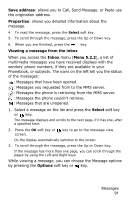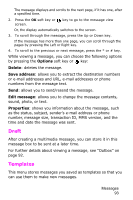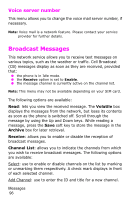Samsung SGH-P735 User Manual (ENGLISH) - Page 97
Broadcast Messages, Voice server number - cell phone
 |
UPC - 803831636017
View all Samsung SGH-P735 manuals
Add to My Manuals
Save this manual to your list of manuals |
Page 97 highlights
Voice server number This menu allows you to change the voice mail server number, if necessary. Note: Voice mail is a network feature. Please contact your service provider for further details. Broadcast Messages This network service allows you to receive text messages on various topics, such as the weather or traffic. Cell Broadcast (CB) messages display as soon as they are received, provided that: ● the phone is in Idle mode. ● the Receive option is set to Enable. ● the message channel is currently active on the channel list. Note: This menu may not be available depending on your SIM card. The following options are available: Read: lets you view the received message. The Volatile box displays the messages from the network, but loses its contents as soon as the phone is switched off. Scroll through the message by using the Up and Down keys. While reading a message, press the Save soft key to store the message in the Archive box for later retrieval. Receive: allows you to enable or disable the reception of broadcast messages. Channel List: allows you to indicate the channels from which you wish to receive broadcast messages. The following options are available: Select: use to enable or disable channels on the list by marking or unmarking them respectively. A check mark displays in front of each selected channel. Add Channel: use to enter the ID and title for a new channel. Messages 96