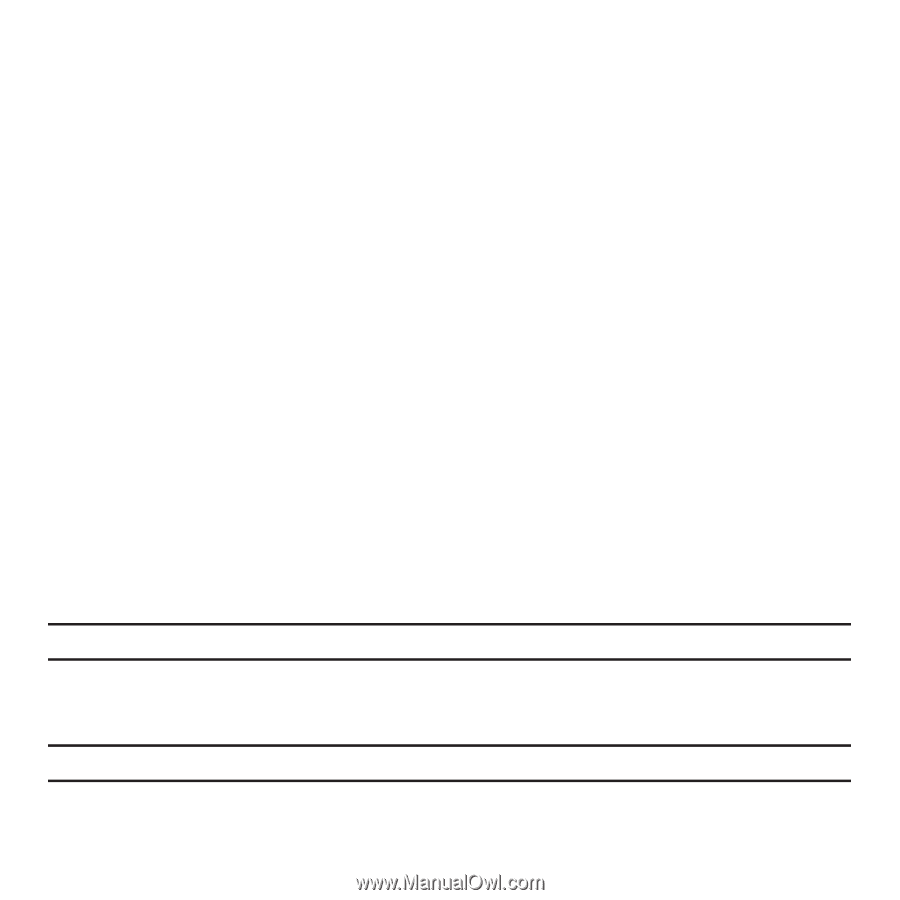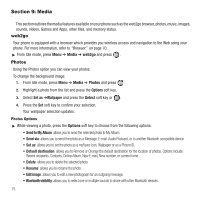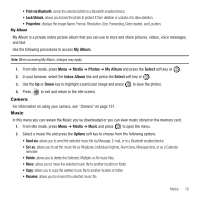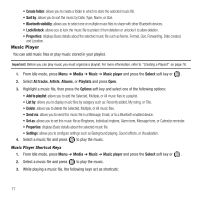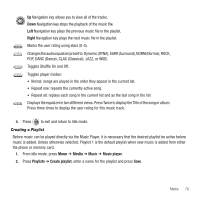Samsung SGH-T469 User Manual (user Manual) (ver.f9) (English) - Page 83
Options, Send to My Album, Send via, Set as, Default destination, Take photo, Create folder, Sort
 |
View all Samsung SGH-T469 manuals
Add to My Manuals
Save this manual to your list of manuals |
Page 83 highlights
Downloaded images This menu allows you to access your downloaded images on your phone. ᮣ Scroll to the image you want to view and press the Options soft key to access the following options: • Send to My Album: sends the selected image to My Album. • Send via: allows you to send the image as a Message, Email, Audio postcard, or to another Bluetooth compatible device. • Set as: allows you to set the image as myFaves icons, Wallpaper, or a Picture ID. • Delete: allows you to delete the Selected, Multiple, or All images. • Move: allows you to move the Selected, or Multiple images to another location. • Copy: allows you to copy the Selected, or Multiple images to another location. • Default destination: allows you to Remove or Change the default destination for the location of images. • Rename: allows you to rename the image. • Take photo: allows you to take another photo with the camera. • Create folder: allows you to create a new folder in which to store images. • Sort by: allows you to sort images by Date, Type, Name, or Size. • Bluetooth visibility: allows you to select one or multiple images to share with other Bluetooth devices. • Print via Bluetooth: sends the selected image to a Bluetooth printer. • Lock/Unlock: allows you to lock the image to protect it from deletion or unlock it to allow deletion. • Properties: displays Basic details or Media Information about the image. Browse myFaves Icons This menu uses the browser and allows you to download additional myFaves icon types. Important!: Displays only if you subscribe to myFaves. Charges may apply. myFaves Icons This menu displays a list of downloaded icon types for you to use. Important!: Displays only if you subscribe to myFaves. Charges may apply. Media 80