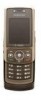1
Table of Contents
Section 1:
Getting Started
..........................................................................
5
SIM Card Information
................................................................................................
5
Turning the Phone On or Off
....................................................................................
10
Setting Up Your Voice Mail
......................................................................................
10
Section 2:
Understanding Your Phone
.....................................................
12
Features of Your Phone
...........................................................................................
12
Open View of Your Phone
........................................................................................
13
Back View
...............................................................................................................
15
Closed View of Your Phone
.....................................................................................
15
Internal Display Layout
...........................................................................................
16
Selecting Functions and Options
.............................................................................
19
Command Keys
......................................................................................................
19
Help
........................................................................................................................
21
Section 3:
Call Functions
.........................................................................
23
Making a Call
..........................................................................................................
23
Answering a Call
.....................................................................................................
24
All Calls
..................................................................................................................
25
Call Time
................................................................................................................
28
Silent Mode
............................................................................................................
28
Options During a Call
..............................................................................................
29
Section 4:
Menu Navigation
....................................................................
33
Menu Navigation
.....................................................................................................
33
Menu Outline
..........................................................................................................
34
Section 5:
Entering Text
...........................................................................
42
Changing the Text Input Method
.............................................................................
42
Using the T9 Input Method
......................................................................................
43
Using the Alphabet Input Method
............................................................................
44
Using the Numeric Input Method
.............................................................................
46
Using the Symbols Input Method
.............................................................................
46
Section 6:
Understanding Your Phonebook
.............................................
47
Using Contacts List
.................................................................................................
47
Phonebook Entry Options
........................................................................................
48
Adding a New Contact
............................................................................................
49
Dialing a Number from the SIM Card using the Location Number
............................
51
Managing Phonebook Entries
..................................................................................
51
Synchronizing your Phonebook
...............................................................................
52
My name card
........................................................................................................
53
Speed Dial
..............................................................................................................
54
Printing via Bluetooth
..............................................................................................
55
FDN Mode
..............................................................................................................
56