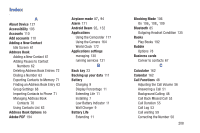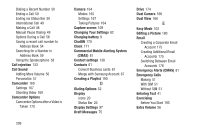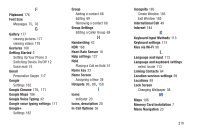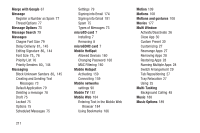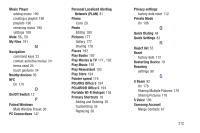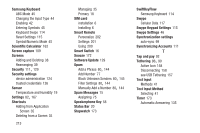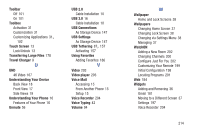Samsung SM-G900R4 User Manual Us Cellular Sm-g900r4 Galaxy S 5 Kit Kat English - Page 220
Swype Keypad Settings, Text Input Method
 |
View all Samsung SM-G900R4 manuals
Add to My Manuals
Save this manual to your list of manuals |
Page 220 highlights
Samsung Keyboard ABC Mode 45 Changing the Input Type 44 Enabling 42 Entering Symbols 45 Keyboard Swipe 114 Reset Settings 115 Symbol/Numeric Mode 45 Scientific Calculator 162 Screen capture 109 Screens Adding and Deleting 38 Rearranging 39 Security 111, 129 Security settings device administration 124 trusted credentials 126 Sensor Temperature and Humidity 19 Settings 82, 167 Shortcuts Adding from Application Screen 35 Deleting from a Screen 35 213 Managing 35 Primary 18 SIM card installation 6 Installing 6 Smart Remote Personalize 202 Settings 201 Using 200 Smart Switch 16 Snooze 172 Software Update 129 Spam Add a Phrase 80, 144 Add Number 77 Block Unknown Senders 80, 145 Filter Settings 80, 144 Manually Add a Number 80, 144 Spam Messages 75 Assigning 75 Speakerphone Key 58 Status Bar 20 Stopwatch 173 SwiftKeyFlow Samsung Keyboard 114 Swype Cellular Data 117 Swype Keypad Settings 115 Swype Settings 46 Synchronization settings auto-sync 99 Synchronizing Accounts 111 T Tap and pay 92 Tethering 86, 90 Active Icon 158 Disconnecting 158 see USB Tethering 157 Text Input Methods 41 Text Input Method Selecting 41 Timer 173 Automatic Answering 135