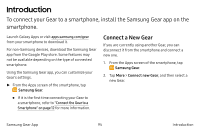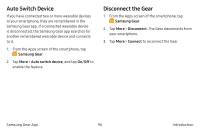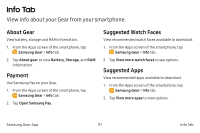Samsung SM-R765A User Manual - Page 102
Connect to a Phone
 |
View all Samsung SM-R765A manuals
Add to My Manuals
Save this manual to your list of manuals |
Page 102 highlights
Connect to a Phone Connecting to your phone is the best way to get the most out of your Gear. This option is displayed only if you are in Standalone mode and not connected to a smartphone. To connect to a phone: 1. From the Apps screen, rotate the bezel to Settings. 2. Tap Connect to phone and follow the prompts. Settings 92 Connect to a Phone

Connect to a Phone
Connecting to your phone is the best way to get the most out of your Gear.
This option is displayed only if you are in Standalone
mode and not connected to a smartphone.
To connect to a phone:
1.
From the Apps screen, rotate the bezel to
Settings
.
2. Tap
Connect to phone
and follow the prompts.
Settings
92
Connect to a Phone