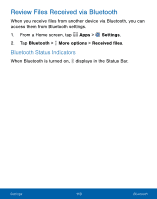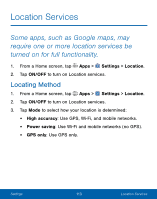Samsung SM-S777C User Manual - Page 118
Disconnect a Paired Device, Delete a Paired Device Unpairing, Settings, Bluetooth, ON/OFF, Unpair
 |
View all Samsung SM-S777C manuals
Add to My Manuals
Save this manual to your list of manuals |
Page 118 highlights
Disconnect a Paired Device Disconnecting a paired device breaks the connection between the device and your device, but retains the knowledge of the pairing. At a later point when you wish to reconnect the device, there is no need to setup the connection information again. 1. From a Home screen, tap Apps > Settings. 2. Tap Bluetooth, and then tap ON/OFF to turn on Bluetooth. 3. Tap the previously paired device. 4. Tap OK to confirm disconnection. Delete a Paired Device (Unpairing) When you unpair from a Bluetooth device, the two devices will no longer recognize each other. To connect again, you'd need to pair the devices. 1. Verify your Bluetooth is active. 2. From the Bluetooth settings page, tap next to the previously paired device, and then tap Unpair to delete the paired device. Settings 109 Bluetooth