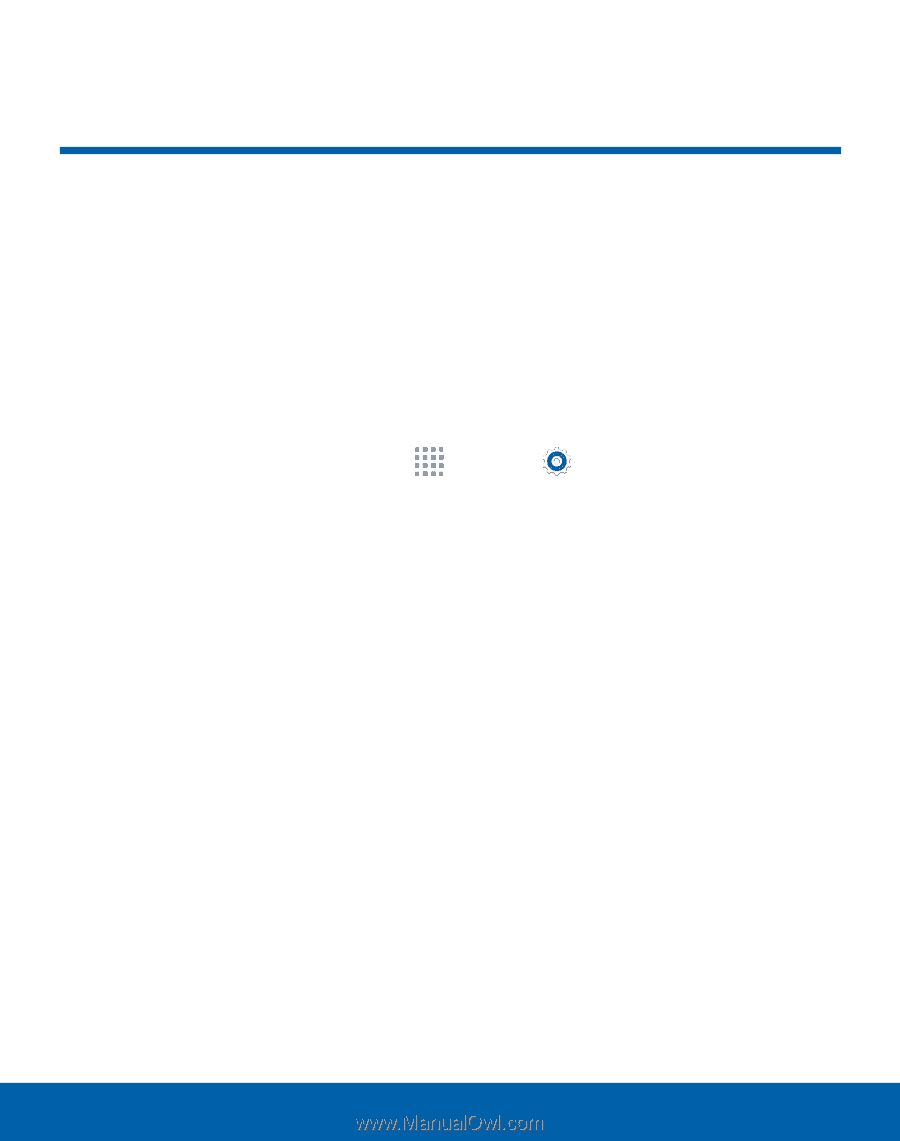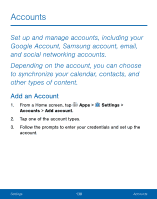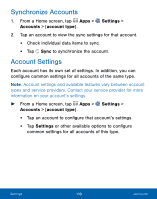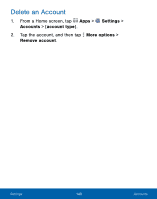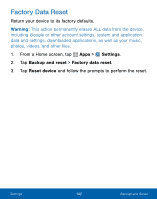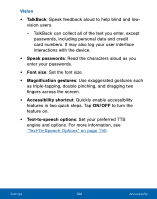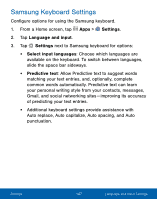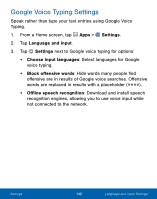Samsung SM-S777C User Manual - Page 152
Accessibility
 |
View all Samsung SM-S777C manuals
Add to My Manuals
Save this manual to your list of manuals |
Page 152 highlights
Accessibility Accessibility services are special features that make using the device easier for those with certain physical disabilities. Note: You can download additional accessibility applications from the Google Play Store. 1. From a Home screen, tap Apps > Settings. 2. Tap Accessibility for options: • Direct access: Press the Home key three times to open the accessibility options screen. • Answering/ending calls: Select the methods you can use to answer and end a call. • Single tap mode: Tap to stop or snooze alarms, calendar events, and timer alerts, and accept or reject incoming calls. Services Additional accessibility apps may be downloaded from the Google Play Store. Certain accessibility services you install may be configured here. Settings 143 Accessibility