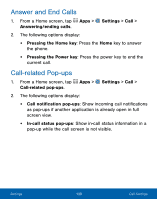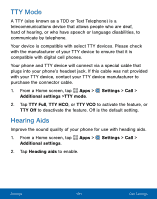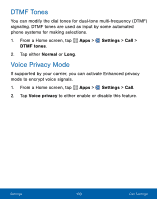Samsung SM-S777C User Manual - Page 138
Set Reject Messages, Con²gure the various settings used to make, and receive calls.
 |
View all Samsung SM-S777C manuals
Add to My Manuals
Save this manual to your list of manuals |
Page 138 highlights
Call Settings Configure the various settings used to make and receive calls. To access Call settings: ► From a Home screen, tap Apps > Settings > Call. - or - From a Home screen, tap Phone, and then tap More options > Settings > Call. Set Reject Messages 1. From a Home screen, tap Apps > Settings > Call > Call rejection > Set up call rejection messages. 2. Tap Add to manually add a reject message. - or - Tap one of the pre-written messages to be displayed when you want the call to be rejected. You can edit the message if desired. 3. Tap Save to save the reject message. Settings 129 Call Settings

129
Call Settings
Settings
´
Call Settings±
Con²gure the various settings used to make
and receive calls.
To access Call settings:
►
±rom a Home screen, tap
Apps
>
Settings
>
Call
.´
– or –´
±rom a Home screen, tap
Phone
, and then tap
More options
>
Settings
>
Call
.
Set Reject Messages
1.
±rom a Home screen, tap
Apps
>
Settings
>
Call
>
Call rejection
>
Set up call rejection messages
.
2.
Tap
Add
to manually add a reject message.
– or –
Tap one oF the pre-written messages to be displayed when
you want the call to be rejected. You can edit the message iF
desired.
3.
Tap
Save
to save the reject message.