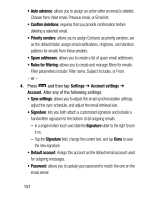Samsung SM-S890L User Manual - Page 158
Auto advance, Priority senders, Spam addresses, Settings, Account settings, Account, Signature
 |
View all Samsung SM-S890L manuals
Add to My Manuals
Save this manual to your list of manuals |
Page 158 highlights
• Auto advance: allows you to assign an action after an email is deleted. Choose from: Next email, Previous email, or Email list. • Confirm deletions: requires that you provide confirmation before deleting a selected email. • Priority senders: allows you to assign Contacts as priority senders, set as the default folder, assign email notifications, ringtones, and vibration patterns for emails from these senders. • Spam addresses: allows you to create a list of spam email addresses. • Rules for filtering: allows you to create and manage filters for emails. Filter parameters include: Filter name, Subject includes, or From. - or - 4. Press and then tap Settings ➔ Account settings ➔ Account. Alter any of the following settings: • Sync settings: allows you to adjust the email synchronization settings, adjust the sync schedule, and adjust the email retrieval size. • Signature: lets you both attach a customized signature and include a handwritten signature to the bottom of all outgoing emails. - In a single motion touch and slide the Signature slider to the right to turn it on. - Tap the Signature field, change the current text, and tap Done to save the new signature. • Default account: Assign this account as the default email account used for outgoing messages. • Password: allows you to update your password to match the one on the email server. 151