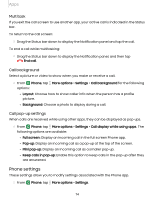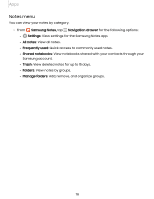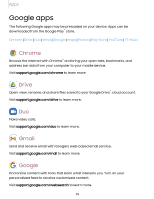Samsung SM-X200 User Manual - Page 75
Optional, calling, services
 |
View all Samsung SM-X200 manuals
Add to My Manuals
Save this manual to your list of manuals |
Page 75 highlights
Apps Optional calling services Your wireless carrier and service plan may support the following calling services. Video calls To make Video calls: ◌ Tap Phone, enter a number, and then tap Video call. Video call or Video call or NOTE Not all devices support video calling. The receiver has the option to accept the video call or answer the call as a regular voice call. 75

Apps
Optional
calling
services
Your
wireless
carrier
and
service
plan
may
support
the
following
calling
services.
Video
calls
To
make
Video
calls:
◌
Tap
Phone
,
enter
a
number,
and
then
tap
Video
call
or
Video
call
or
Video
call
.
NOTE
Not
all
devices
support
video
calling.
The
receiver
has
the
option
to
accept
the
video
call
or
answer
the
call
as
a
regular
voice
call.
75