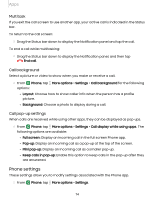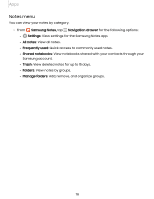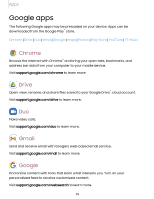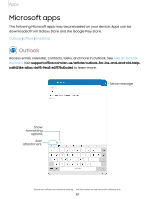Samsung SM-X200 User Manual - Page 76
Samsung, Notes
 |
View all Samsung SM-X200 manuals
Add to My Manuals
Save this manual to your list of manuals |
Page 76 highlights
Apps Samsung Notes Use Samsung Notes to create notes containing text, images with footnotes, voice recordings, and music. You can share your notes easily using social networking services. Visit samsung.com/us/support/owners/app/samsung-notes to learn more. Assign a title Insert Set text options Devices and software are constantly evolving - the illustrations you see here are for reference only. 76
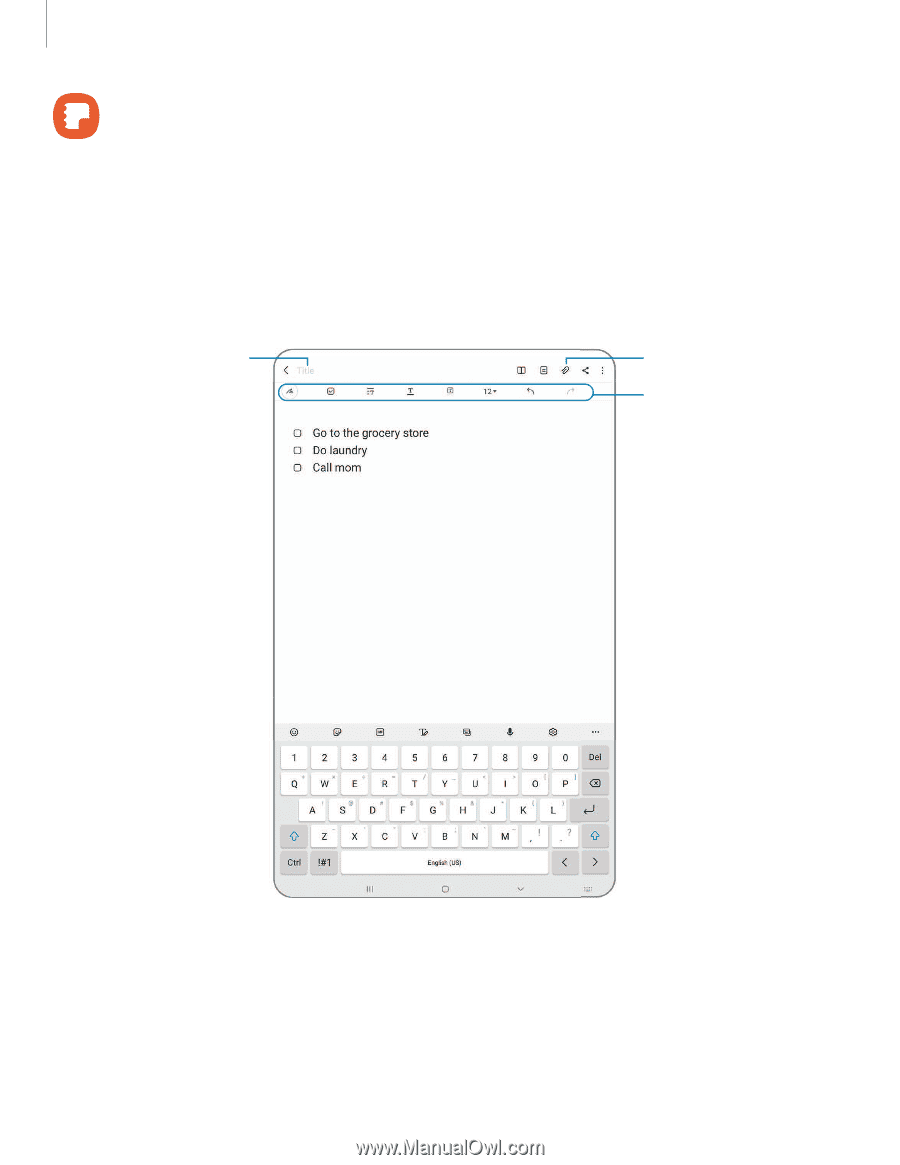
Apps
Samsung
Notes
Use
Samsung
Notes
to
create
notes
containing
text,
images
with
footnotes,
voice
recordings,
and
music.
You
can
share
your
notes
easily
using
social
networking
services.
Visit
samsung.com/us/support/owners/app/samsung-notes
to
learn
more.
Set text options
Insert
Assign a title
Devices
and
software
are
constantly
evolving
—
the
illustrations
you
see
here
are
for
reference
only.
76