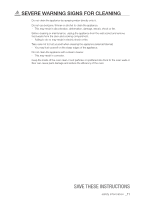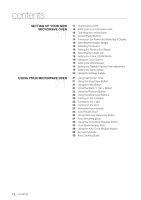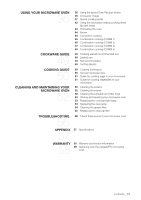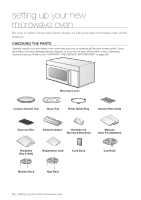Samsung SMK9175ST User Manual (user Manual) (ver.1.0) (English) - Page 14
setting up your new microwave oven - installation
 |
UPC - 036725569454
View all Samsung SMK9175ST manuals
Add to My Manuals
Save this manual to your list of manuals |
Page 14 highlights
setting up your new microwave oven Be sure to follow these instructions closely so that your new microwave oven works properly. Checking the parts Carefully unpack your microwave oven, and make sure you've received all the parts shown below. If your microwave oven was damaged during shipping, or if you do not have all the parts, contact Samsung Customer Service. (Refer to the "WARRANTY AND SERVICE INFORMATION" on page 58.) Microwave oven Ceramic Enamel Tray Glass Tray Roller Guide Ring Grease Filters (2ea) Charcoal filter Exhaust adaptor Hardware kit (Screws & Brackets) Manuals (User & Installation) Templates (Top & Wall) Registration Card Cook Book Low Rack Medium Rack High Rack 14_ setting up your new microwave oven
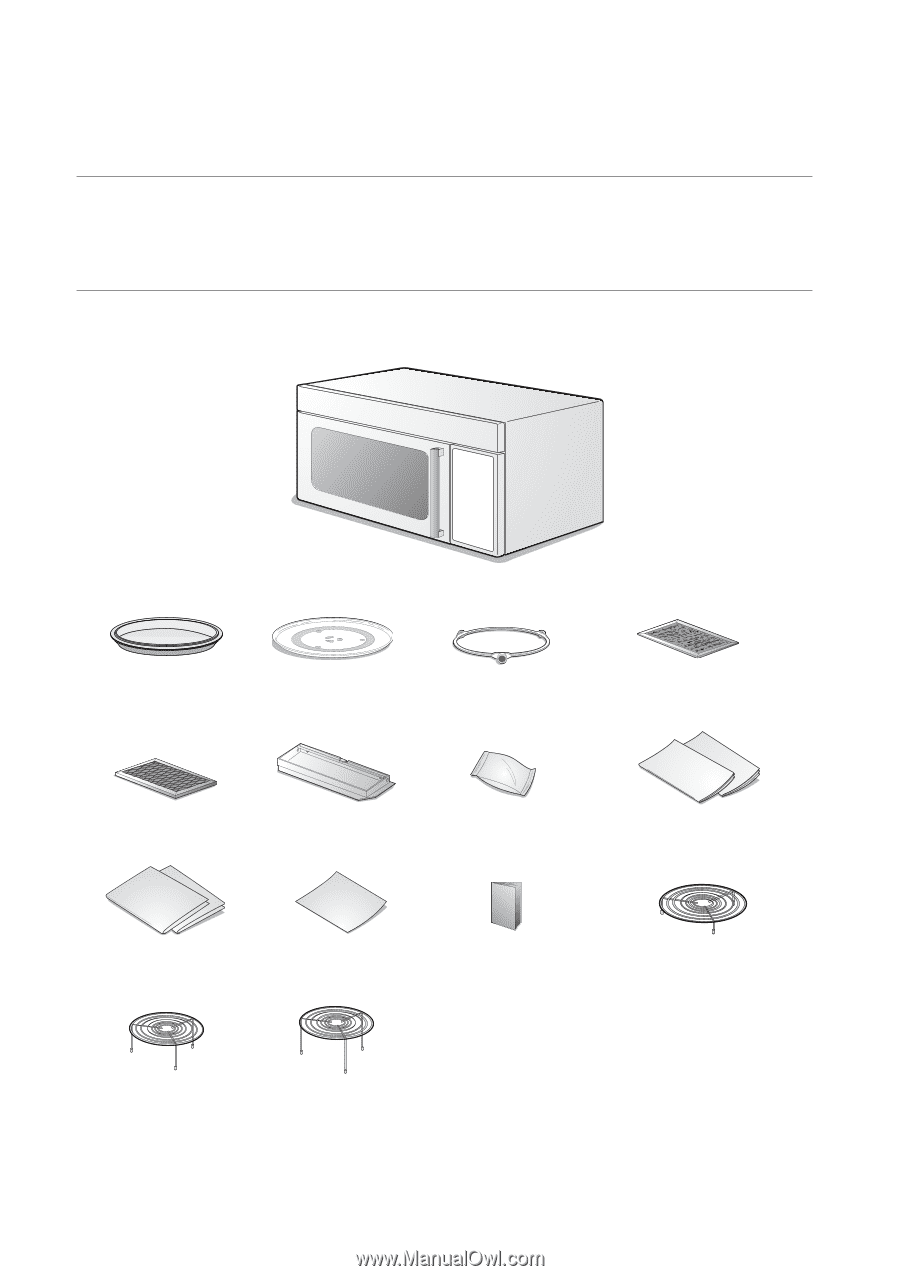
14_
setting up your new microwave oven
setting up your new
microwave oven
Be sure to follow these instructions closely so that your new microwave oven works
properly.
CHECKING THE PARTS
Carefully unpack your microwave oven, and make sure you’ve received all the parts shown below. If your
microwave oven was damaged during shipping, or if you do not have all the parts, contact Samsung
Customer Service. (Refer to the “WARRANTY AND SERVICE INFORMATION” on page 58.)
Microwave oven
Ceramic Enamel Tray
Glass Tray
Roller Guide Ring
Grease Filters (2ea)
Charcoal filter
Exhaust adaptor
Hardware kit
(Screws & Brackets)
Manuals
(User & Installation)
Templates
(Top & Wall)
Registration Card
Cook Book
Low Rack
Medium Rack
High Rack