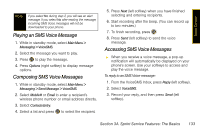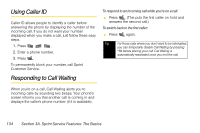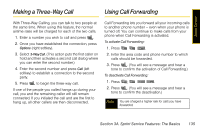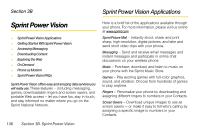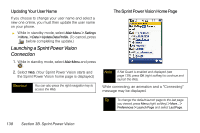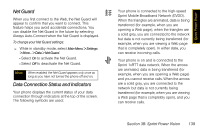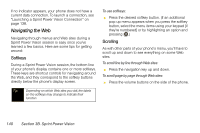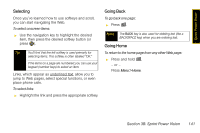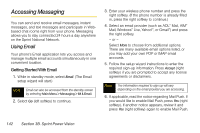Samsung SPH-M520 User Manual (user Manual) (ver.f7) (English) - Page 154
Launching a Sprint Power Vision Connection, Updating Your User Name, The Sprint Power Vision Home
 |
View all Samsung SPH-M520 manuals
Add to My Manuals
Save this manual to your list of manuals |
Page 154 highlights
Updating Your User Name If you choose to change your user name and select a new one online, you must then update the user name on your phone. ᮣ While in standby mode, select Main Menu > Settings > More.. > Data > Update Data Profile. (To cancel, press before completing the update.) Launching a Sprint Power Vision Connection 1. While in standby mode, select Main Menu and press . 2. Select Web. (Your Sprint Power Vision starts and the Sprint Power Vision home page is displayed.) Shortcut You can also press the right navigation key to access the Web. The Sprint Power Vision Home Page Note If Net Guard is enabled and displayed (see page 139), press OK (right softkey) to continue and launch the Web. While connecting, an animation and a "Connecting" message may be displayed. Tip To change the default launch page to the last page you viewed, press Menu (right softkey) > More... > Preferences > Launch Page and select Last Page. 138 Section 3B. Sprint Power Vision