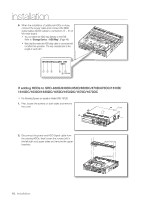Samsung SRD-830D User Manual - Page 21
Connecting External Sata Hdd, Connecting Pos Device, Connecting The Alarm Input/output
 |
View all Samsung SRD-830D manuals
Add to My Manuals
Save this manual to your list of manuals |
Page 21 highlights
CONNECTING WITH OTHER DEVICE CONNECTING EXTERNAL SATA HDD M The external SATA connection port is not available in SRD-830/830D/830DC/1610/1610D/1610DC/1630/1630D/ 1630DC. 1. Two external SATA ports are provided on the rear panel by factory default. 2. If connected to the system, the external SATA HDD can be recognized and configured in "Menu > Device > Storage Device". 3. The DVR supports Hot Plug function to allow connection and disconnection of SATA HDD devices while the system is in use. J Only one SATA HDD can be connected to an external SATA port. Use a cable shorter than 1 m for the external SATA HDD connections. CONNECTING POS DEVICE 1. You can connect a POS device to the RS-232C port on the product's rear side when you connect it directly with a RS-232C cable. 2. Connection setup for the RS-232C port is available in "Menu > Device > POS Devices", press the button and set . (Page 51) CONNECTING THE ALARM INPUT/OUTPUT The Alarm In/Out port at the back is composed of the following. 1. Alarm In Port for SRD-830/830D/830DC/850/850D/850DC/ 870/870D/870DC 2. Alarm In Port for SRD-1610/1610D/1610DC/1630/1630D/1630DC/ 1650/1650D/1650DC/1670/1670D/1670DC 3. Alarm Out Port English _21