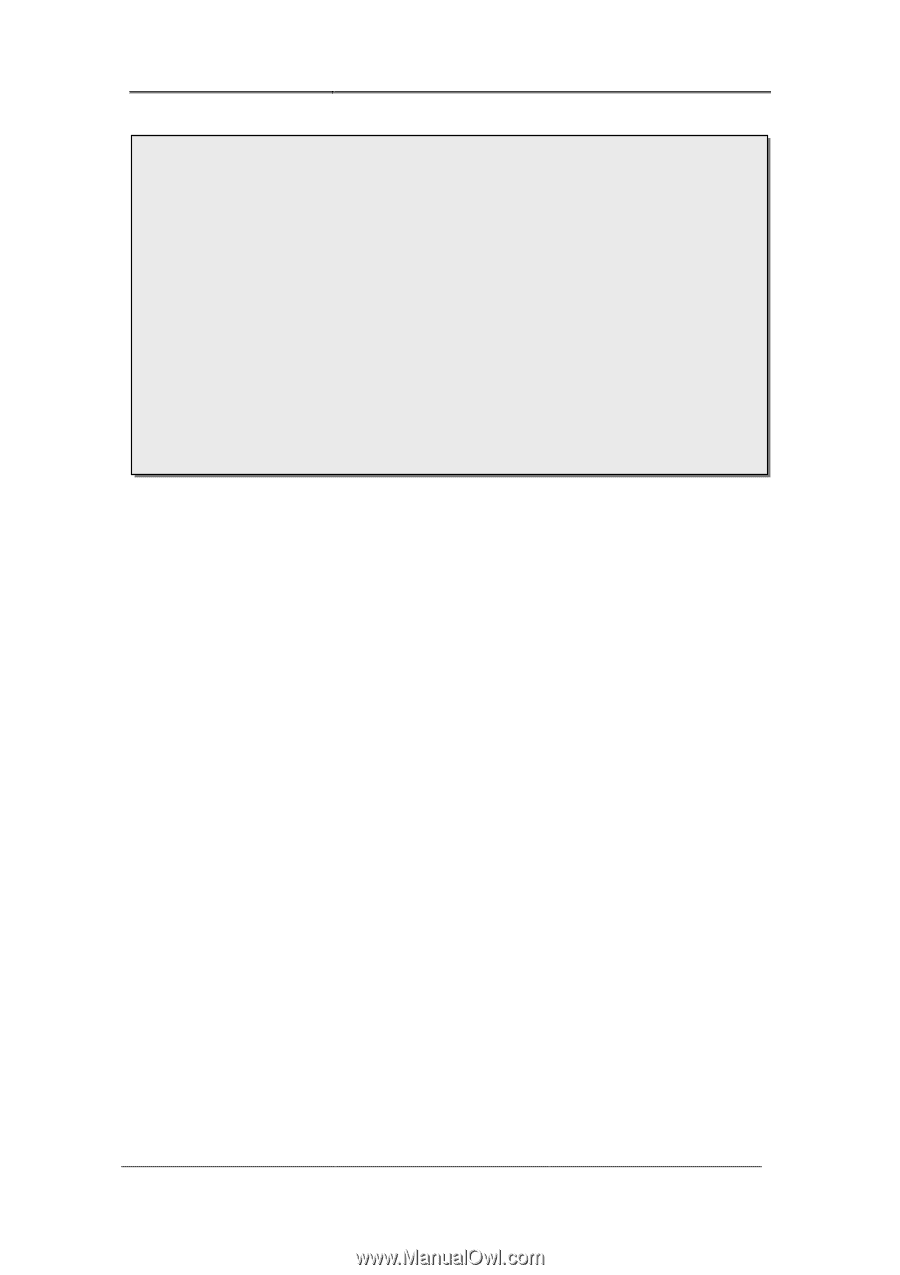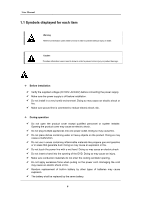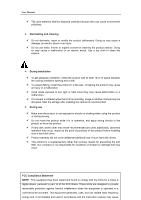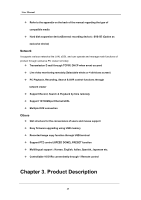Samsung SRV-960A User Manual - Page 11
Features, Monitoring Screen, Audio Recording, Video Recording - set time
 |
View all Samsung SRV-960A manuals
Add to My Manuals
Save this manual to your list of manuals |
Page 11 highlights
User Manual This unit is digital recording device that record the digitalized image input from 9channels to built-in hard disk and can playback. When it set functions, it can easily setup through operating mouse & button at front. Samsung SVR-960 are digital image recording devices used to Bank, Apartment, Public offices, and are the independent product that system performance & safety are ensured. Because it saves to Hard disk instead of video tape, it can save high quality image when recording repeatedly. And it is useful for data searching because it can save and playback image data to digital file format. Also, as high quality image in real-time, large capacity recording device and digital product focus on users, these provide various functions such as Record/Playback/Copy functions simultaneously, Movement Detection, PTZ(Pan, Tilt, Zoom) control function, Password setup, real-time Audio data recording, maximum 10,000 event lists & log file saving etc. 2.1 Features Monitoring Screen It supports high quality live images and various monitoring screens. Real time MPEG-4 images( 270 frames ) Various surveillance screen mode : Single, 4, 9divisions User Sequence(AUTO) Support various monitor output [2 Composite (including 1 Spot), 1 VGA] Pan/Tilt, Digital Zoom, PIP(Picture view inside Picture) Audio Recording This supports real time audio input and recording function. Simultaneous recording of 9 channels audio input in real time Input : 9channels(4 RCA in rear, 5 D-SUB), Output : 1 in rear Recording and Playback simutaneously Video Recording It can record image high quality MPEG-4 real time image into max. 270 frames per second 11