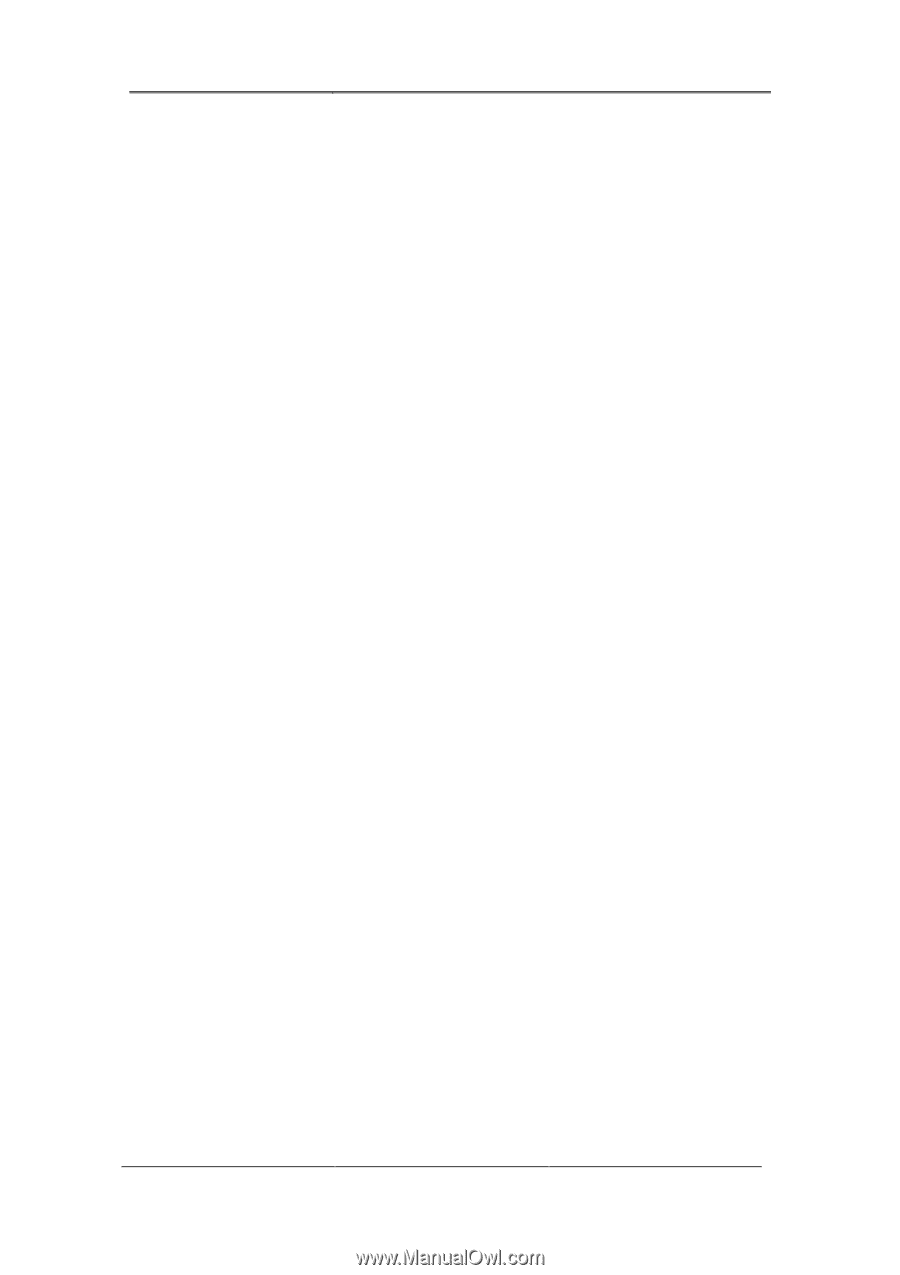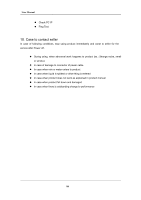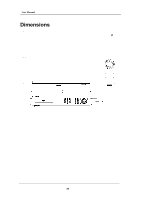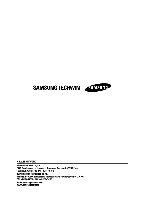Samsung SRV-960A User Manual - Page 85
Trouble Shooting
 |
View all Samsung SRV-960A manuals
Add to My Manuals
Save this manual to your list of manuals |
Page 85 highlights
User Manual Trouble Shooting 1. No DVR booting Check Power Check Power code 2. No Image on Monitor Check monitor power Check monitor & cable condition of DVR Check monitor cable port Check whether DVR power is On 3. No image of some channel Check Camera power Check Camera image input Check DVR input port Check On/Off Activity setup in Screen setup heck Covert setup in Monitor setup 4. No Recording Check whether HDD is installed from Disk Manager Check Record setup 5. No Playback Check Record setup Check button activation 6. Bright or Dark image overly Check Camera setup Separate image cable and close power cable Check Brightness, Contrast setup in Screen setup 7. No activation of Remote control Check Remote control battery Check Remote control ID Check specification of Remote control operation 8. No operation of front button Check DVR power Check status of Screen Lock 9. No Networking Check whether network cable is connected properly Check DVR IP 85