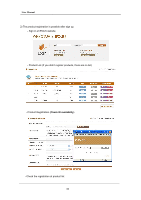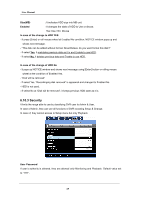Samsung SRV-960A User Manual - Page 66
Setup
 |
View all Samsung SRV-960A manuals
Add to My Manuals
Save this manual to your list of manuals |
Page 66 highlights
User Manual 6.10.1 Setup Remote Controller ID Max. 16 remote controllers ID are selectable, and it can control max. 16 DVR It can register Remote controller as following order. - Direct Remote controller to DVR. - Press ID button that suits to Remote Control ID set. - If Remote controller ID is identical to DVR ID, DVR buzzers. - After tune ID, Remote controller is available to use. DVR ID This menu is to set relevant keyboard address when it operates all functions of DVR through keyboard button. First set value is set to "1". If it connects several DVR to 1 keyboard and use, it can collide with other channel. At this time, it sets keyboard address to other value. DVR Alias This menu is to set DVR name. Playback Deinterlace It is On/Off Playback Deinterlace. It works when Recording resolution sets to Full D1. When it sets to On, screen shaking is less in Pause of Full D1 image. Language It supports multilingual for OSD menu. Select the language wants. Firmware Update 66