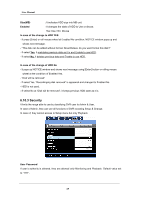Samsung SRV-960A User Manual - Page 74
Connection User setup
 |
View all Samsung SRV-960A manuals
Add to My Manuals
Save this manual to your list of manuals |
Page 74 highlights
User Manual 7.2 Connection User setup It must input user ID & Password set into Configuration Tool program to log in WebViewer. It can use ID & Password of an administrator and 10 general users. It is able to change administrator and user's ID for security. Cancel by check 'Use' of user's account disusing. It is the state changed user's ID & Password at Configuration Tool. After the end of account setting, set authority of user' ID. 74
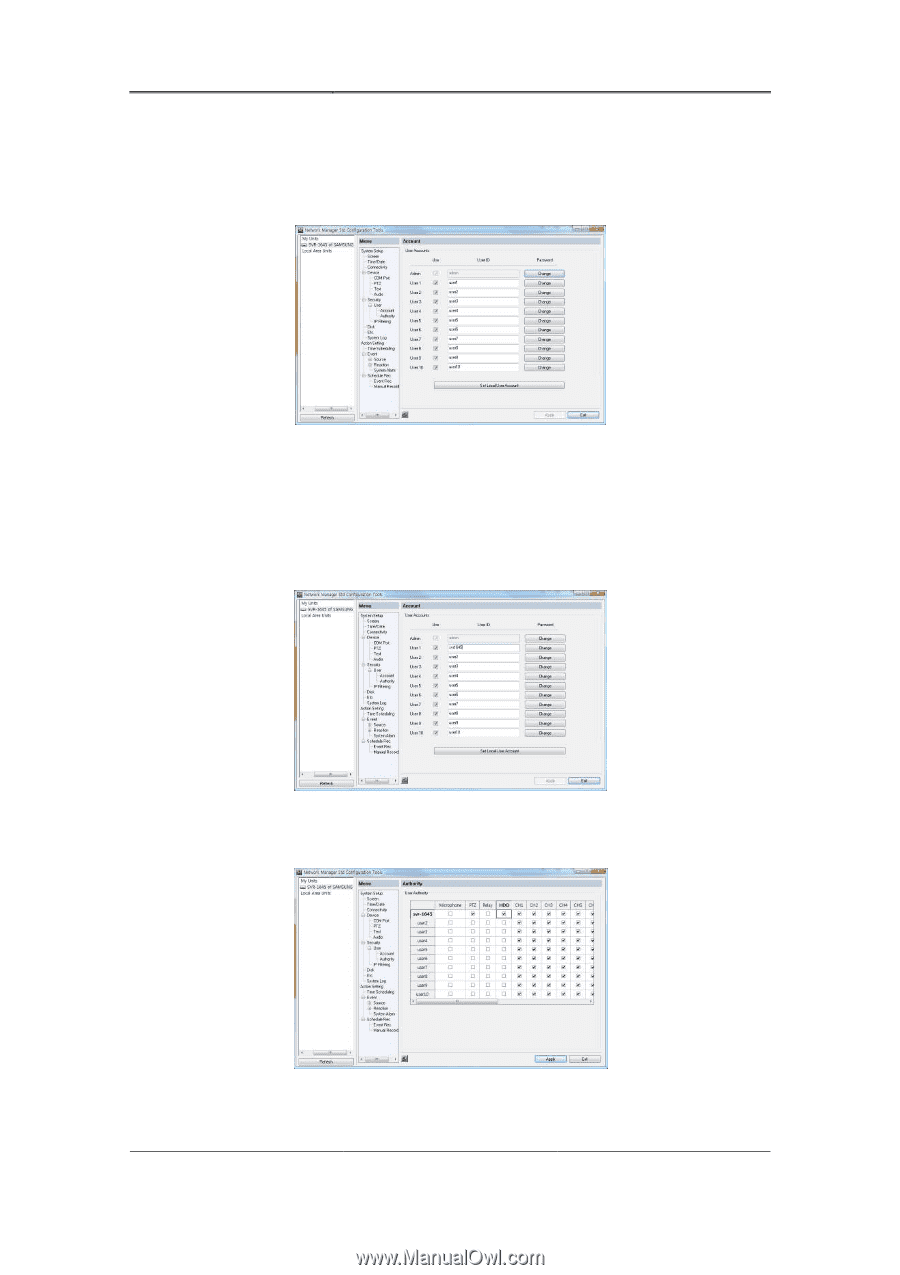
User Manual
74
7.2 Connection User setup
It must input user ID & Password set into Configuration Tool program to log in WebViewer.
It can use ID & Password of an administrator and 10 general users.
It is able to change administrator and user’s ID for security. Cancel by check ‘Use’ of user’s
account disusing.
It is the state changed user’s ID & Password at Configuration Tool.
After the end of account setting, set authority of user’ ID.