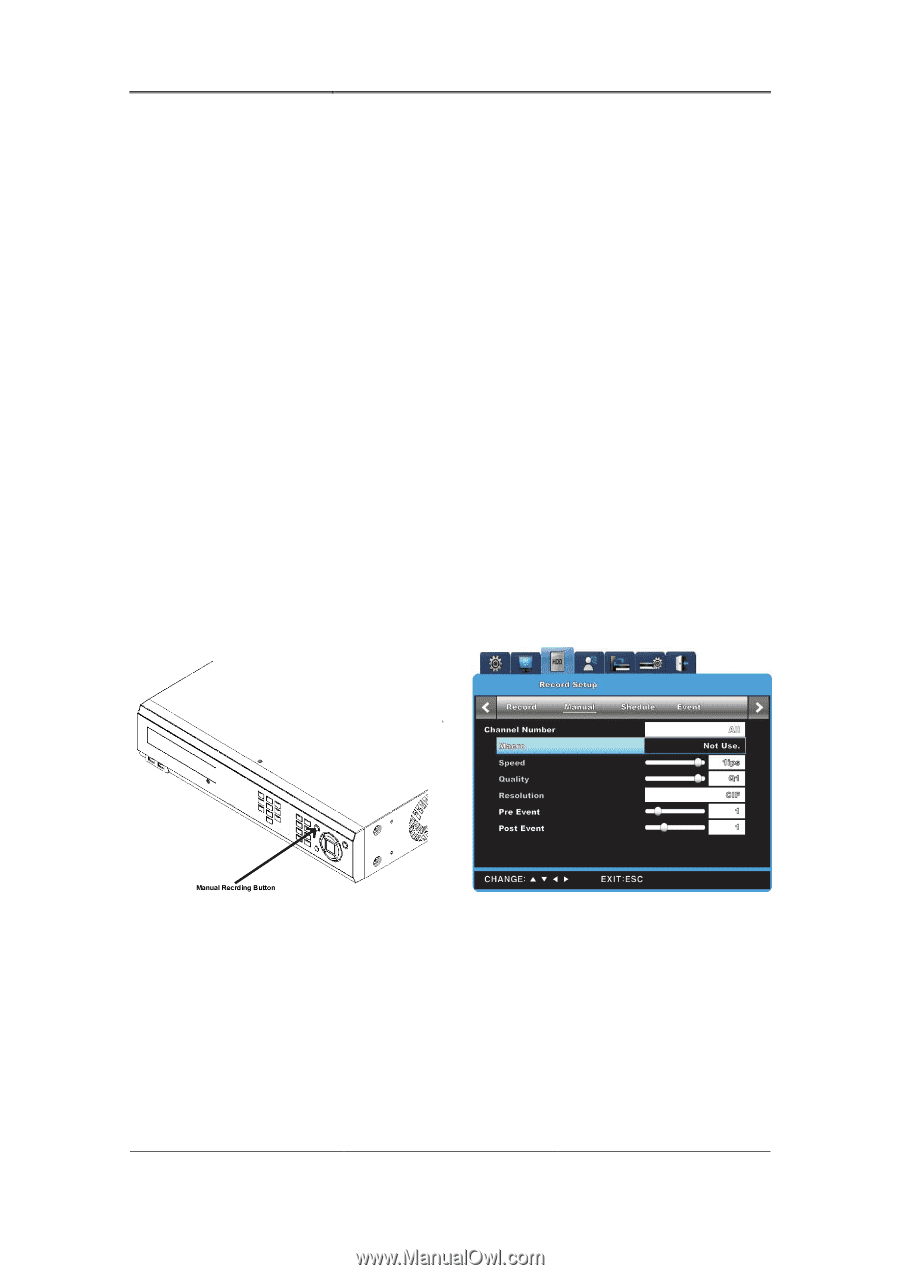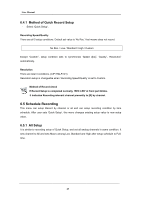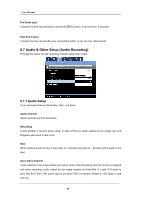Samsung SRV-960A User Manual - Page 48
Manual Recording Setup
 |
View all Samsung SRV-960A manuals
Add to My Manuals
Save this manual to your list of manuals |
Page 48 highlights
User Manual There are total 5 setup conditions. (No Rec/Low/Standard/High/Custom). In the condition except "Custom", "Speed (fps)" and "Quality" are synchronized automatically. Pre Event (sec) It can set max. 5 seconds. Post Event (sec) It can set max. 60 seconds. 6.6.3 Manual Recording Setup When user presses [REC] button at front part, this menu can setup recording condition of image. If manual recording starts, existing recording setup set is ignored and it records image in the value set from Recording Setup>> 'Manual'. It records to the value (sec) set in 'Pre Event' & 'Post Event' of 'Manual' menu. Pre Event means the time records before user press [Rec] button, and Post Event means the time record after user press [Rec] button. Recordinging Camera Num It can select recording channels with relevant setup, and All & each channel selection are possible. Recording Speed/Quality There are total 5 setup conditions. (No Rec/Low/Standard/High/Custom). In the condition except "Custom", "Speed (fps)" and "Quality" are synchronized automatically. 48