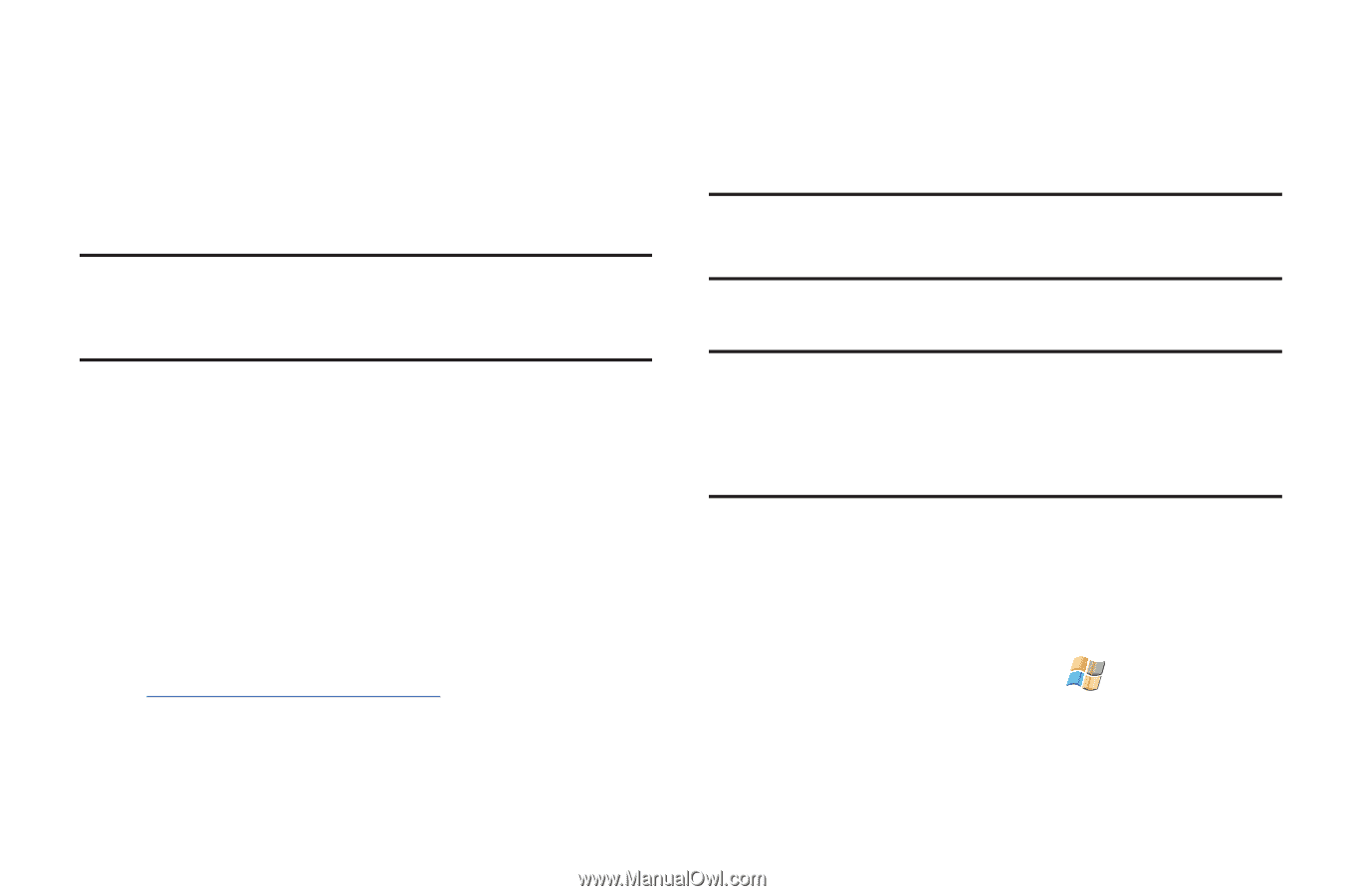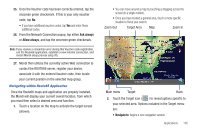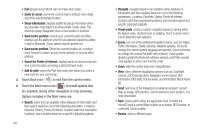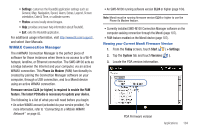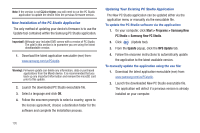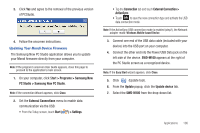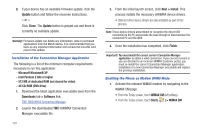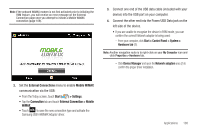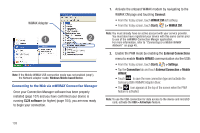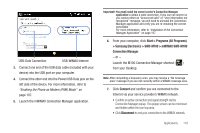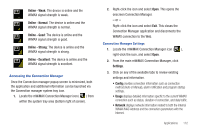Samsung SWD-M100 User Manual (user Manual) (ver.f5) (English) - Page 110
Update, Close, Downloads, > Software, Next > Install, Finish, WiMAX CM, Start, > WiMAX CM
 |
View all Samsung SWD-M100 manuals
Add to My Manuals
Save this manual to your list of manuals |
Page 110 highlights
8. If your device has an available firmware update, click the Update button and follow the onscreen instructions. - or - Click Close. The Update button is greyed-out and there is currently no available update. Warning!: Firmware update can delete any information, data or purchased applications from the Mondi device. It is recommended that you back up any important information and remove the microSD card prior to this update. Installation of the Connection Manager Application The following is a list of the minimum computer requirements necessary to run this application: - Microsoft Windows® XP - Intel Pentium 2 GHz or higher - 512 MB of dedicated RAM (not shared for video) - 4X CD-ROM (DVD drive) 1. Download the latest application executable (exe) from the Downloads tab > Software link: TWC SWD-M100 Connection Manager. 2. Launch the downloaded TWC mWiMAX Connection Manager executable file. 107 3. From the initial launch screen, click Next > Install. This process installs the necessary mWiMAX device drivers. • USB and other device drivers are also installed as part of this process. Note: These device drivers allow Mondi to recognize the direct USB connection to the PC and provide the pass through of data between the connected PC and the Web. 4. Once the installation has completed, click Finish. Important!: You must install the correct carrier's Connection Manager application to obtain a valid connection. If you can not connect or you are directed to an incorrect WiMAX Customer portal, you must re-install the correct Connection Manager application. Installation of a new Connection Manager executable will replace the previous installation. Enabling the Phone as Modem (PAM) Mode 1. Activate the onboard WiMAX modem by navigating to the WiMAX CM page: • From the Today screen, touch WiMAX CM (left softkey). • From the Today screen, touch Start ( ) > WiMAX CM.