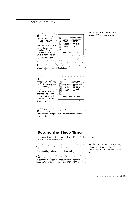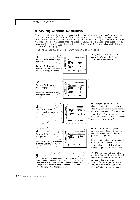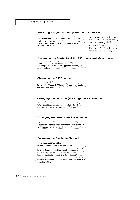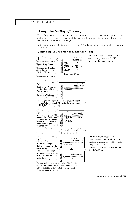Samsung TSK2792F Owners Instructions - Page 54
Setting, On/Off, l mer
 |
View all Samsung TSK2792F manuals
Add to My Manuals
Save this manual to your list of manuals |
Page 54 highlights
I _PECIAL FEATURES 1 Setting the On/Off l mer 1Press the Menu BUtton to _llSpla_ the men{], Press the CH V button tllree times to highlight the"FUNCTION" menu, I e,_lm • __m_T=_OL_gUagO41_NGTI_DNE• _glI_• DigitaNl R 4 C_ k I-_ "_ q_ • _/ V_hio_ -ql Before using the timer, you inust set the TV's clock. (See "Setting the CLock" on page 3.10) CMe_ ±l_t [_3E_t 2 Press me VOL + button to setect the :UNCTION" sub*menu I FUNCTION c_ On_rne elf Hme Sleeo Ham -_- _-noff _.- _-tlOil elf m_ I QMQve _Sal [1_M0nu 3 Press the CH T button to se!ect _Ontim_,_ : Press the VO_.÷ b_tten to highIight the "On time! hours (The hours digits WillStart blinking.) [ Press the CIt • OrcIt • buttons repeatedly to i select the appropriate hours (i.e., the hour wheO the TV wi!! turn one) _On _me off_m Sleep &- amOIf -:- moff Off €_. ±_ _l_,u When you set the hours, make sure the correct time of day (AM or PM) appears to the Ie[_ of the hour. Press the VOL+ button to highIight the "On time" minutes, (the minutes digits wi ! start bl nking,) Press the CH • or CH • buttonsto select the appropriate minutes _o_ time oe_o 61e_ 5_0 _ Off --:--am_ Off €_. ±MO'*__Menu continued... 4.1 5 L,,s_,,, ,,,i