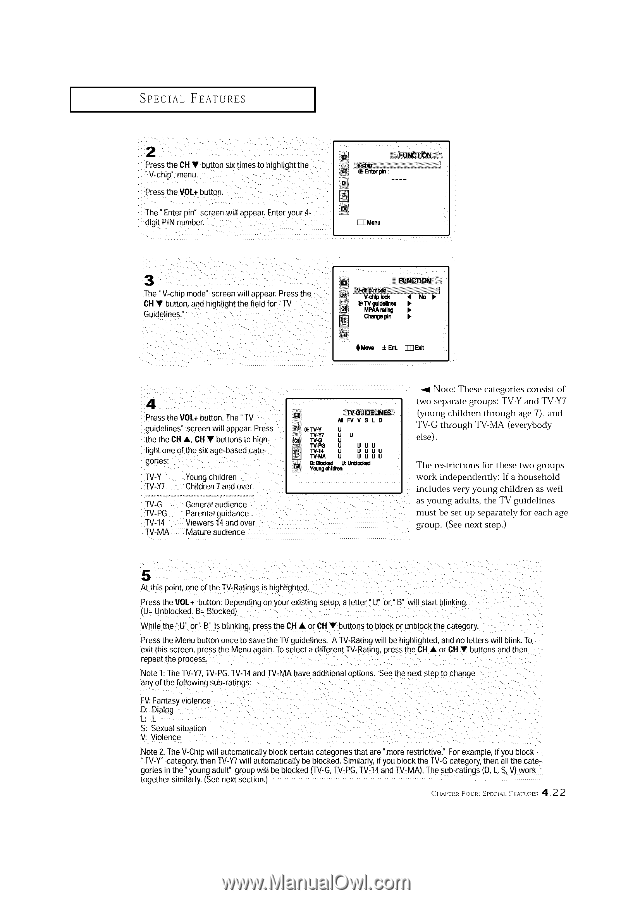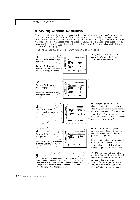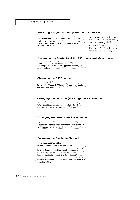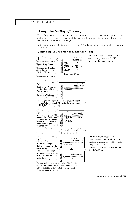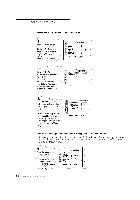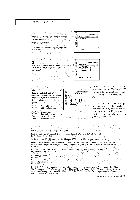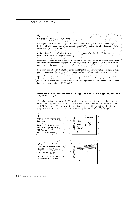Samsung TSK2792F Owners Instructions - Page 61
very young
 |
View all Samsung TSK2792F manuals
Add to My Manuals
Save this manual to your list of manuals |
Page 61 highlights
SPECIAL FEATURES I 2 Press the CH • button six times to mghl_ghtthe V-chip menu. PresstheVOL÷ button, ]'he ' Enter gin" screen w appear, Enter your 4o_g_tPIN number @Entf_n I I[_] FUNC_ON [_Menu 3 The, V_chiu moee screen wl. appear, Press the • button, and ntg_light the [ield for" TV Guidelines.' BJNCfflON Chltlge pin • (pMovI ±FJ_ _E_dl 4 _tess the VOL÷ bu_ton."[he _[V guidelines" screen will apeear. Press [n_ the b_lA, _ • buttons to h_gh_ ght one of the six age_baseOcategories: TV-Y TV-ff7 Young childr er Children 7 and over [V-G W-PG ]`V-14 EV-MA General auo_ence Pate_t_t gu_oa_ce v_ewers 14 and over Mature au_{ence _W-Y W-Y7 W_ l'V-_i TV-14 TV_IA 1_ GUID_IJNES /_1F_" V S L D LIUU LI U U IJ LI U UlJ Eyrl=_BnlogdaehdldmnLI:I.r_ o(_,_1 Note: These categorms consist ot two separate grouos: TV-Y and TV-Y? ioung children through age 7L and T¥-G througn TV_MA {evm" bod_ else ). The restrictions for mese two grouos work independently: It a household includes very young children a_ well as young adults, the T_4"guidelines lilt.IS[be set u h separam'lv tot each age group. See next step, 5 At this eeiot, one of the TV-Ratings is nlgnugnmd Press me Vet+ button: Depending on your existint setup, a letter u or B" will start blinking (U= Unblocked, B= Blocked) Whi_e the U _r B" is bt_nk_ngp, ress the CH • or CH • buttons to uIoC_or UnDIOCKtile category. 3tess me Menu button once to save the TV guidelines. A TWRating Will ee n_gn.gntee, and no otters Nilt blink, TO axit the screen, Dress the Menu aga 1,]`o select a different 1V-Rating press the OH• or CH • buttoos end men *eueat the process Note 1: The TV-YT,[V*PG TVq 4 and TV-MA have aod_eona_options. See the next step to change any 6fthe fot_ov£ngsub-ratings: FV:_a_tasy violence D: Dialog L S: Sexual sauatio_ l!loleece Note 2: ]`he V_Chip Nillautomahcatlyb_ockCertamcategonesmatare :qore restrictive." Forexample, ifyou block "]'V?P category, men ]'V-W witt aotomaticeky be 3_seked.Similarly, if you c OCKthe TV-G category, men a. the cam- gones m the young adult group wilt Be blocked {TV-G, ]'V_PG.TV-14 and TV-MA}. The sub_rabng_ (D, L, S, V} _ort together similarly fSee next section 1 " (]IM, IIR [tAR S}t