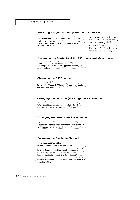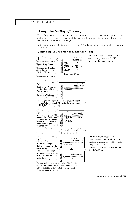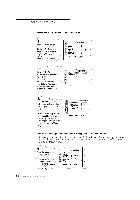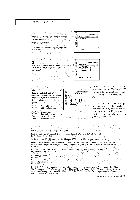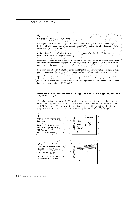Samsung TSK2792F Owners Instructions - Page 63
¸¸¸¸3¸¸
 |
View all Samsung TSK2792F manuals
Add to My Manuals
Save this manual to your list of manuals |
Page 63 highlights
SPECIAL FEATURES ] Z ¸¸¸¸3¸¸ The "V_chip mode" screen will appear. Press the OHV button twice, and h gh ight _MpAA ratingi" i_ ¸ iiiiiiii_;;;;;_i!ii_i; _i TVgutd_N • _ _ MPArAating • C_lange pin • O_ve ±Ent [_E_t 4¸ While" MPAA rating" is highlighted, press the VO/+ button. The t MPAA rating" screen witI appear. i _J _G_ uu R U PNCC---1173 UU X U N/ B: _NR U: UUnbl_ MCe_ iEnt. _ Menu 5 Repeatedly press the CH V button to highlight a particular MPAA category. (When a category is highlighted, its color change# to blue,) Pressing the OH • button wiIl cycle through tb_ MPAA categories: _G FG PG-13 R N0.17 X NR B: Blocked MPAA RATING U U U U U U U U: Unblocked OM0_ ±E_ [_Menu .G PG .P#:13 R . General audience (no restrictions), . Parenta!gg!dapce _ygge_ed: . PG:13!Parentss!ro%!ycaut!oned!: . R (Restricted.Children under 17should beaccompanibe_da0ad_!t): . X X (Adults only). NR Not rated. While a particular category is highlighted, press the VOL+ button to activate it. A blinking letter ("U" or "B') will be displayed. Press the CH • or CH • buttons to select "U" or'B". Press the Menu button three times to save the settings and to clear all screens. Note: The V_Chip will automatically block any category that is "more restrictive." For example, if you block the "PG-13" category, then "R," "NCdT," and "X" will automatically be blocked also. How to Reset the TV after the V-Chip Blocks a Channel ("Emergency Escape") If the TV Stuned to a restricted channel, the V-Chip w tJbl0ck iL The screen wiii go btank and the f0i!owing message will appear "Excessive rating," TOresume normal viewing, tune to a different channel using the number buttons. Under certain conditions (depedding on the rating of the Ioca_TV programs) the V_Chipmight Iock out atI the Phanne!s, In this case, use the V,Chip button for an" emergency escape" : Press the V.chip button Onthe remote control, Enter your PiN number, and press the VOL÷ button to temporat_ itY disable the vtChiP LOCK ( II,\P] I i (/(11: SP]CIAI F}AI(IIIS 424