Samsung U940 User Manual (ENGLISH) - Page 108
Manage My Pics, File Info, Unlock, Erase, Make Slide Show
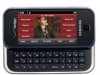 |
UPC - 635753470048
View all Samsung U940 manuals
Add to My Manuals
Save this manual to your list of manuals |
Page 108 highlights
Note: The Move option is only visible when a memory card is inserted into your GLYDE™. - Lock: Allows you to lock selected pictures to prevent accidental deletion. - Unlock: Allows you to unlock selected pictures. 5. Tap a photo to view the picture. Tap Options to select from the appropriate options. If the photo is one of the pre-loaded photos, the following options are available: • Send: Launches the New Picture Message menu field. • Manage My Pics: Launches the Manage My Pics submenu. Select one of the following: - Erase: Allows you to erase selected picture files. - Make Slide Show: Allows you to create a slide show with selected pictures. - Move: Allows you to move selected pictures that are not locked from the phone's internal memory to a memory card, or from a memory card to the phone's internal memory. - Lock: Allows you to lock selected pictures to prevent accidental deletion. Note: Move and Lock is only available for allowed pictures. 105 - Unlock; Allows you to unlock selected pictures. • File Info: Provides the date, time, resolution, size and rights to the selected picture. If the photo is one that you have taken using the Camera function, or have downloaded, the following options are available: • Erase: deletes the photo from your My Pictures folder. • Send: sends the photo as a Picture Message, to a Online Album, or via a Bluetooth device. • Print: send the photo through a USB connection or Bluetooth device to be printed. • Manage My Pics: Launches the Manage My Pics submenu. Select one of the following: - Erase: Allows you to erase selected picture files. - Make Slide Show: Allows you to create a slide show with selected pictures. - Move: Allows you to move selected pictures that are not locked from the phone's internal memory to a memory card, or from a memory card to the phone's internal memory. - Lock: Allows you to lock selected pictures to prevent accidental deletion. - Unlock; Allows you to unlock selected pictures.















