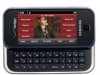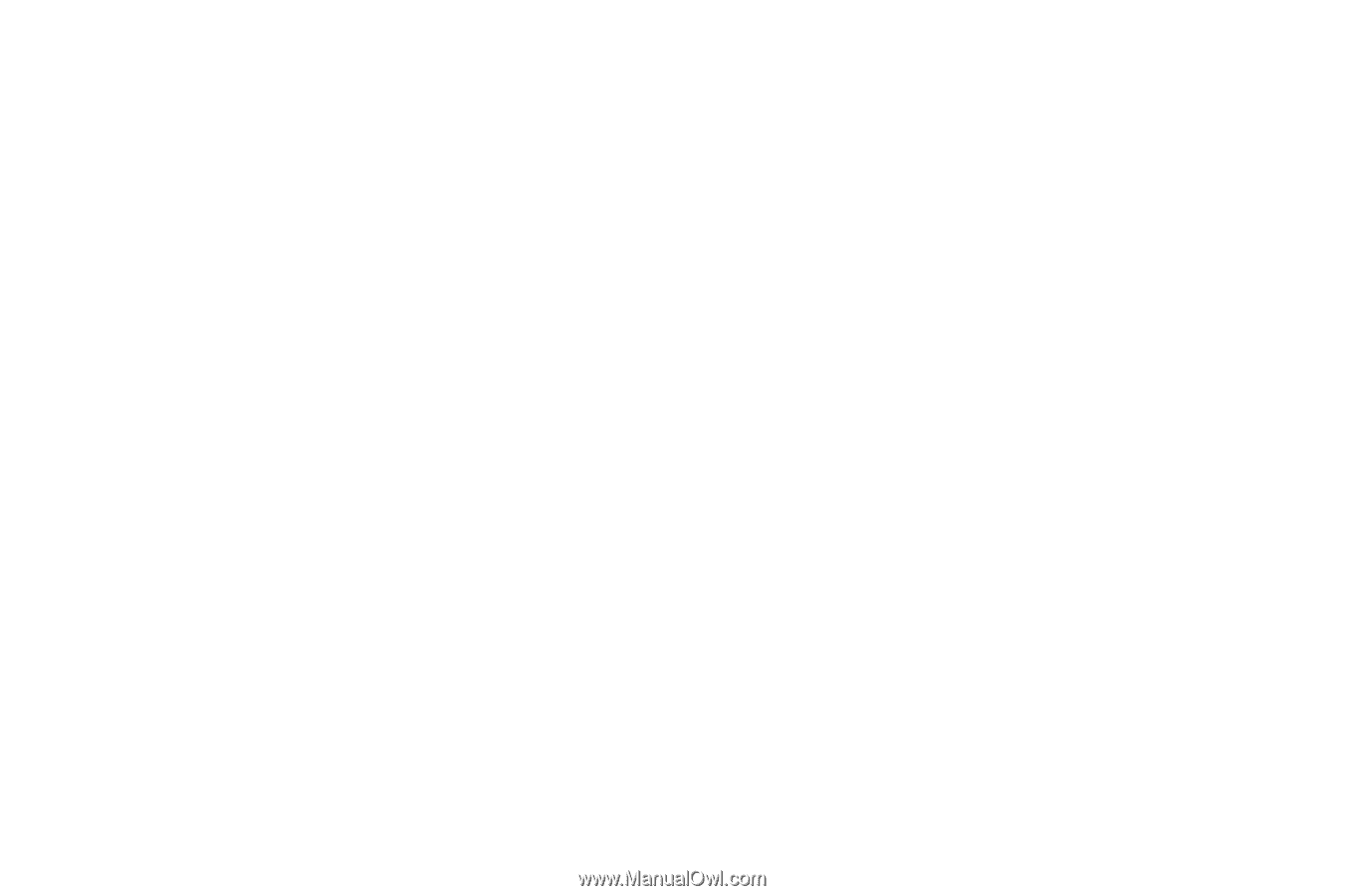2
Section 6:
Selecting Text Entry Modes
........................
56
Changing Text Entry Mode with the Touch Keypad . . . . . . . . . 56
Changing Text Entry Mode with the Slide-out Keyboard
. . . . . 56
Creating a Text Message with the Touch Keypad
. . . . . . . . . . 56
Creating a Text Message with the Slide-out QWERTY
Keyboard . . . . . . . . . . . . . . . . . . . . . . . . . . . . . . . . . . . . . . . . 58
Section 7:
Messaging
...................................................
61
Types of Messages
. . . . . . . . . . . . . . . . . . . . . . . . . . . . . . . . 61
Retrieving New Messages
. . . . . . . . . . . . . . . . . . . . . . . . . . . 61
Creating and Sending Text Messages . . . . . . . . . . . . . . . . . . . 62
Creating and Sending Picture Messages
. . . . . . . . . . . . . . . . 63
Creating and Sending Video Messages . . . . . . . . . . . . . . . . . . 65
Receiving Picture Messages . . . . . . . . . . . . . . . . . . . . . . . . . . 66
Receiving Video Messages . . . . . . . . . . . . . . . . . . . . . . . . . . . 67
Message Folders
. . . . . . . . . . . . . . . . . . . . . . . . . . . . . . . . . . 68
Changing Message Settings . . . . . . . . . . . . . . . . . . . . . . . . . . 74
Voicemail . . . . . . . . . . . . . . . . . . . . . . . . . . . . . . . . . . . . . . . . 75
Mobile IM . . . . . . . . . . . . . . . . . . . . . . . . . . . . . . . . . . . . . . . . 75
Section 8:
Changing Your Settings
..............................
77
My Verizon . . . . . . . . . . . . . . . . . . . . . . . . . . . . . . . . . . . . . . . 77
Tools
. . . . . . . . . . . . . . . . . . . . . . . . . . . . . . . . . . . . . . . . . . . 77
Bluetooth Menu
. . . . . . . . . . . . . . . . . . . . . . . . . . . . . . . . . . . 77
Sound Settings . . . . . . . . . . . . . . . . . . . . . . . . . . . . . . . . . . . . 80
Touch Settings . . . . . . . . . . . . . . . . . . . . . . . . . . . . . . . . . . . . 82
Display Settings . . . . . . . . . . . . . . . . . . . . . . . . . . . . . . . . . . . 83
Phone Settings . . . . . . . . . . . . . . . . . . . . . . . . . . . . . . . . . . . . 85
Call Settings
. . . . . . . . . . . . . . . . . . . . . . . . . . . . . . . . . . . . . 91
Memory . . . . . . . . . . . . . . . . . . . . . . . . . . . . . . . . . . . . . . . . . 94
Phone Info . . . . . . . . . . . . . . . . . . . . . . . . . . . . . . . . . . . . . . . 95
Section 9:
Media Center
...............................................
96
Media Center . . . . . . . . . . . . . . . . . . . . . . . . . . . . . . . . . . . . . 96
Music & Tones . . . . . . . . . . . . . . . . . . . . . . . . . . . . . . . . . . . . 97
Picture & Video
. . . . . . . . . . . . . . . . . . . . . . . . . . . . . . . . . . 101
Games . . . . . . . . . . . . . . . . . . . . . . . . . . . . . . . . . . . . . . . . . 113
Internet Browser
. . . . . . . . . . . . . . . . . . . . . . . . . . . . . . . . . 113
Browse & Download
. . . . . . . . . . . . . . . . . . . . . . . . . . . . . . 113
Extras
. . . . . . . . . . . . . . . . . . . . . . . . . . . . . . . . . . . . . . . . . 114
Section 10:
Tools
........................................................
115
Voice Commands . . . . . . . . . . . . . . . . . . . . . . . . . . . . . . . . . 115
Calculator
. . . . . . . . . . . . . . . . . . . . . . . . . . . . . . . . . . . . . . 115
Calendar
. . . . . . . . . . . . . . . . . . . . . . . . . . . . . . . . . . . . . . . 117
Alarm Clock . . . . . . . . . . . . . . . . . . . . . . . . . . . . . . . . . . . . . 118
Stop Watch
. . . . . . . . . . . . . . . . . . . . . . . . . . . . . . . . . . . . . 120
World Clock . . . . . . . . . . . . . . . . . . . . . . . . . . . . . . . . . . . . . 120
Notepad
. . . . . . . . . . . . . . . . . . . . . . . . . . . . . . . . . . . . . . . 121
Section 11:
Browser
...................................................
123
Browser . . . . . . . . . . . . . . . . . . . . . . . . . . . . . . . . . . . . . . . . 123
Launching Browser
. . . . . . . . . . . . . . . . . . . . . . . . . . . . . . . 123
Navigate the Web
. . . . . . . . . . . . . . . . . . . . . . . . . . . . . . . . 124
Links . . . . . . . . . . . . . . . . . . . . . . . . . . . . . . . . . . . . . . . . . . 124
Place a call while using the Browser
. . . . . . . . . . . . . . . . . . 125
Exit Browser
. . . . . . . . . . . . . . . . . . . . . . . . . . . . . . . . . . . . 125