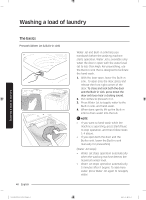Samsung WA52M7750AV/A4 User Manual - Page 36
Delay End, Pre Soak, Eco Plus, My Cycle, Cycle, Start/Pause
 |
View all Samsung WA52M7750AV/A4 manuals
Add to My Manuals
Save this manual to your list of manuals |
Page 36 highlights
Washing a load of laundry NOTE You can change the My Cycle settings by repeating the process above. The last saved settings will be displayed the next time you choose the My Cycle function. NOTE If you press My Cycle and release it within 3 seconds, the previously saved cycle and options appear. If you press and hold My Cycle for 3 second or longer, the currently set cycle and options are saved and the LED blinks for 3 seconds. Delay End You can set the washer to start your wash automatically at a later time, by choosing a delay time. The hour displayed indicates the time at which the wash will be ended. 1. Set your wash cycle. 2. Press Delay End repeatedly until the delay time is set. 3. Press Start/Pause. The "Delay End" indicator will be lit, and the clock will begin counting down until it reaches the set time. 4. To cancel a Delay End function, press the Power button and then turn the washer on again. Pre Soak Use this function when the laundry is heavily contaminated or stained. This function improves the wash performance by adding a Pre Soak cycle. • If you select this function, the total cycle time is increased by 15 minutes. • When the Pre Soak cycle starts, the washer repeats a wash cycle after supplying water and then performs a 15-minute soak cycle. • When the Pre Soak cycle is complete, the configured wash cycle starts without draining water. Eco Plus This function sets the temperature somewhat lower than the typical washing cycle and extends the wash time slightly. With laundry time slightly extended, it's possible to keep the same level of washing performance with cooler water. This function reduces energy consumption and maintains the quality of the wash. Washing a load of laundry 36 English WA7700M_DC68-03774D-04_EN.indd 36 2019-02-14 6:24:11