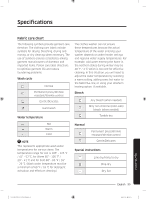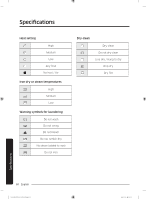Samsung WA52M7750AV/A4 User Manual - Page 55
Information codes, Problem, Action, Meaning, Power
 |
View all Samsung WA52M7750AV/A4 manuals
Add to My Manuals
Save this manual to your list of manuals |
Page 55 highlights
Problem Stains on clothes. Has odours. Action • Select an appropriate cycle for the laundry. Use the Heavy Duty cycle for stained clothes. • Apply a recommended amount of detergent as instructed by the detergent manufacturer. • Clean the magic filter (if it comes with your washer) on a regular basis. • Excessive suds collect in recesses and can cause foul odours. • Run cleansing cycles to sanitize periodically. • Dry the washing machine interior after a cycle has finished. If a problem persists, contact a local Samsung service center. Information codes The washer may display information codes to help you understand what is occurring with your washer better. No Code Meaning The WaterLevel sensor is not working properly. • Check WaterLevel Sensor wire harness. • If the information code remains, contact a customer service 1 1C centre. NOTE When the washer displays "1C", the washer do draining for 3 minutes. During this time, the Power button is inoperative. Check the motor for operation. 2 3C • Try restarting the cycle. • If the problem continues, call for service. Troubleshooting WA7700M_DC68-03774D-04_EN.indd 55 English 55 2019-02-14 6:24:14