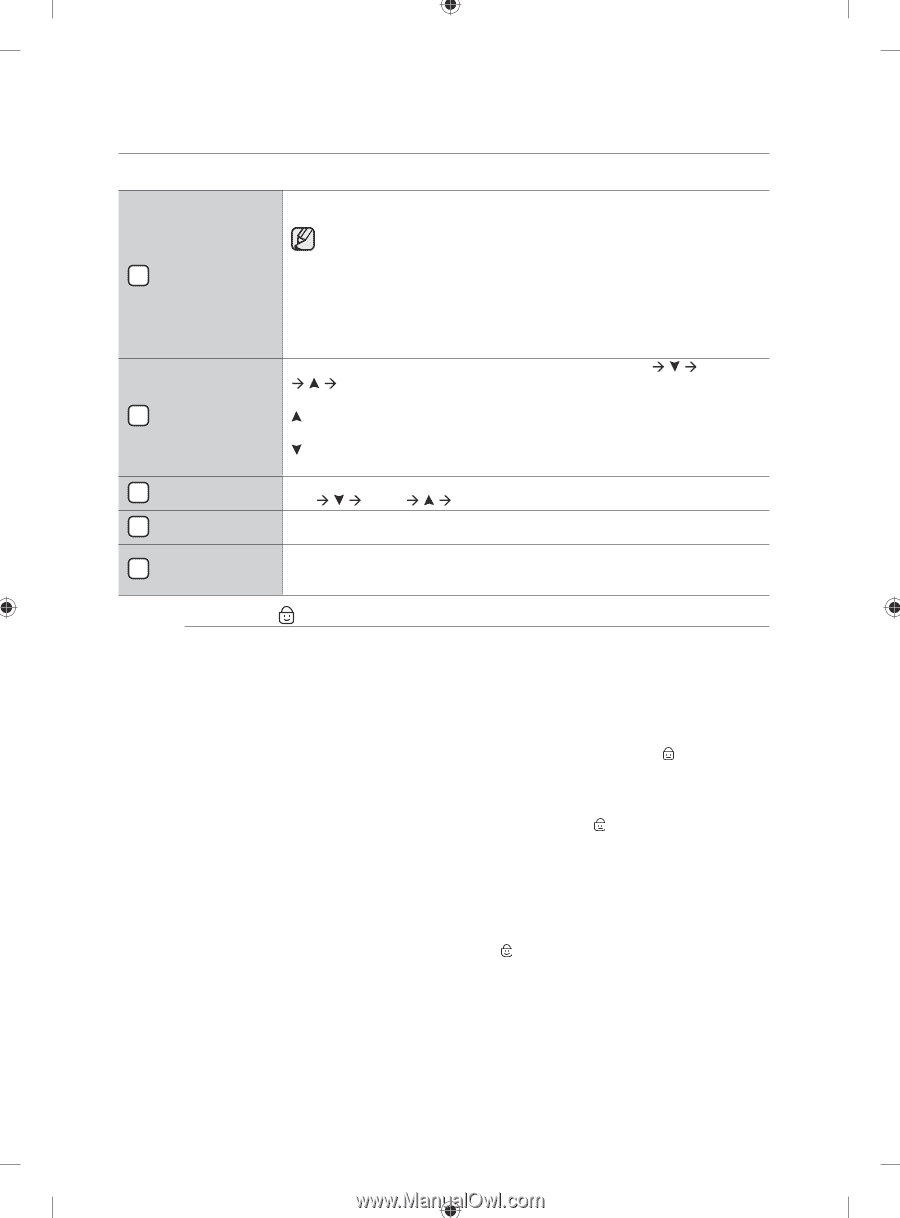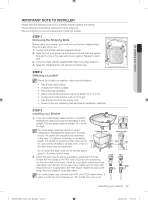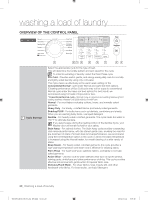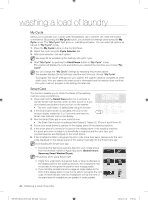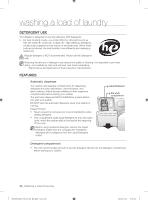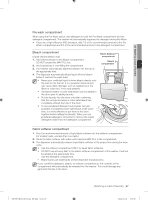Samsung WF405ATPASU/AA User Manual Ver.1.0 (English, French, Spanish) - Page 22
Child Lock - lowes
 |
View all Samsung WF405ATPASU/AA manuals
Add to My Manuals
Save this manual to your list of manuals |
Page 22 highlights
washing a load of laundry Spin selection 5 button 6 Soil selection button Press the button repeatedly to cycle through the different spin speed options. Extra High - Removes more water from loads during spin. To minimize wrinkling of wrinkle-free and no-iron fabrics, DO NOT use the Extra High spin option for these loads, nor overload your washer. High - Use for underwear, t-shirts, jeans, and sturdy cottons. Medium - Use for jeans, wrinkle-free, or wash-and-wear items and synthetics. Low - Use for delicate items needing a slow spin speed. No Spin - Drains your washer without spinning. Use for extremely delicate items that cannot tolerate any spin. Press the button to select the soil level/washing time. (Light Æ Æ Æ Heavy) Æ Normal Heavy - For heavily soiled loads. Normal - For moderately soiled loads. This setting is best for most loads. Signal selection 7 button Start/Pause 8 selection button 9 Power button Light - For lightly soiled loads. Press the button to select the signal level. (Off Æ Æ Softer Æ Æ Louder) Press to pause and restart programs. Press once to turn your washer on, press again to turn your washer off. If the washer is left on for more than 10 minutes without any buttons being touched, the power automatically turns off. Child Lock Child Lock prevents children from playing with your washer. Once you have activated the Child Lock function, the control panel cannot be activated, preventing children from playing with the washer. Activating the Child Lock function Press and hold both the Soil Level and Signal buttons simultaneously for approximately 3 seconds. • When you activate the Child Lock function, the door locks and the "Child Lock " lamp illuminates. • If you press the Start/Pause button after you have activated the Child Lock function , none of the buttons will work except for the Power button. • If you press a button when the buttons are locked, the "Child Lock " lamp blinks. Pausing the Child Lock function When the door is locked or the buttons are locked by the Child Lock function, you can pause the Child Lock operation for 1 minute by pressing and holding both the Soil Level and Signal buttons simultaneously for approximately 3 seconds. • If you pause the Child Lock mode temporarily, the door lock is released for 1 minute for user convenience. During this period, the "Child Lock " lamp blinks. • If you open the door after the minute is over, an alarm sounds for up to 2 minutes. • If you close the door within the 2 minutes, the door is locked and the Child Lock function is reactivated. If you close the door after the 2 minutes, the door is not locked automatically and no alarm sounds. 22_ Washing a load of laundry WF405ATPA-03145A-02_EN.indd Sec11:22 2012-03-12 3:07:21