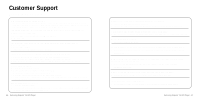Samsung YH 820 User Guide - Page 29
Additional Features, Shuffle and Repeat Playback, Equalizer Settings
 |
UPC - 036725600843
View all Samsung YH 820 manuals
Add to My Manuals
Save this manual to your list of manuals |
Page 29 highlights
Additional Features Shuffle and Repeat Playback 1 In the Menu, use the SCROLL UP/SCROLL DOWN buttons to select Settings, and then press the SELECT button. 2 Use the SCROLL UP/SCROLL DOWN buttons to select Repeat. 3 Press the SELECT button to choose Repeat Off, One, All or Shuffle. q Select the desired mode, and then press the MENU button to go to the main menu. Settings Repeat - Off EQ - Rock Record Settings Backlight -5 sec Contrast - 3 Tuner Region - USA Tuner Search Level - Mid q Off: Select this to listen to songs in the current playlist one at a time in the given order. q Shuffle: Select this to play all stored tracks in random order. q Repeat One: Select this to repeatedly play just one track. q Repeat All: Select this to repeatedly play all tracks in the current playlist. 56 - Samsung Napster YH-920 Player Equalizer Settings 1 In the Menu, use the SCROLL UP/SCROLL DOWN buttons to select Settings, and then press the SELECT button. 2 Use the SCROLL UP/SCROLL DOWN buttons to select EQ. 3 Press the SELECT button until the desired mode appears. q Select the desired mode, and then press the MENU button to go to the main menu. Off ➔ Classical ➔ Jazz ➔ Rock ➔ Pop ➔ Bass Boost Settings Repeat - Off EQ - Off Record Settings Backlight -5 sec Contrast - 3 Tuner Region - USA Tuner Search Level Samsung Napster YH-920 Player - 57