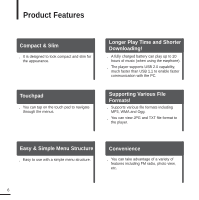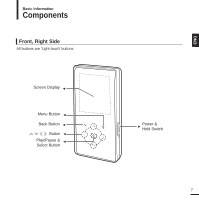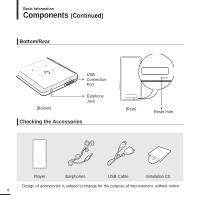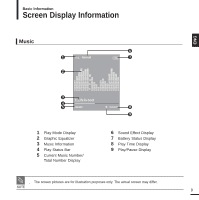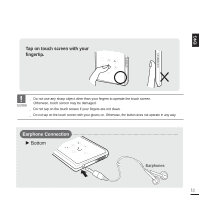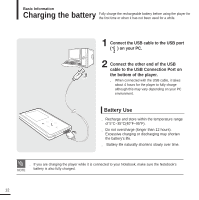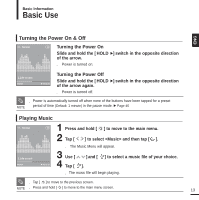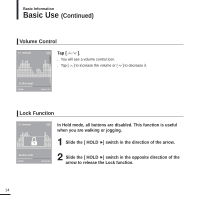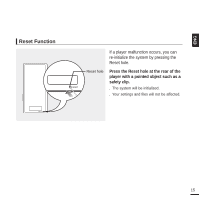Samsung YP-K3QB Quick Guide (easy Manual) (ver.1.0) (English) - Page 11
Earphone Connection, Tap on touch screen with your, fingertip.
 |
View all Samsung YP-K3QB manuals
Add to My Manuals
Save this manual to your list of manuals |
Page 11 highlights
ENG ✽ Tap on touch screen with your fingertip. s Do not use any sharp object other than your fingers to operate the touch screen. Otherwise, touch screen may be damaged. CAUTION s Do not tap on the touch screen if your fingers are not clean. s Do not tap on the touch screen with your gloves on. Otherwise, the button does not operate in any way. Earphone Connection √ Bottom Earphones 11

11
ENG
CAUTION
■
Do not use any sharp object other than your fingers to operate the touch screen.
Otherwise, touch screen may be damaged.
■
Do not tap on the touch screen if your fingers are not clean.
■
Do not tap on the touch screen with your gloves on. Otherwise, the button does not operate in any way.
Tap on touch screen with your
fingertip.
Earphone Connection
√
Bottom
Earphones