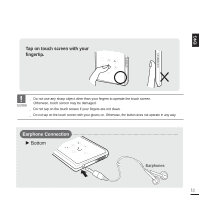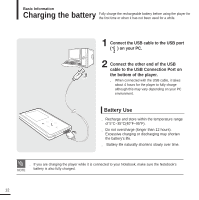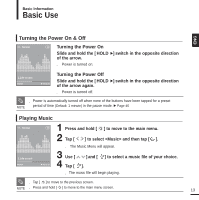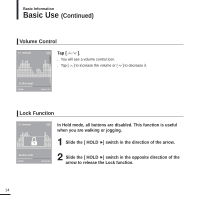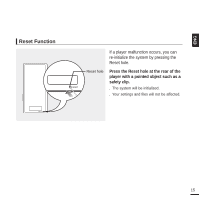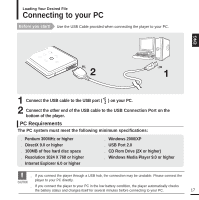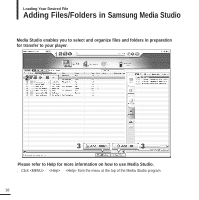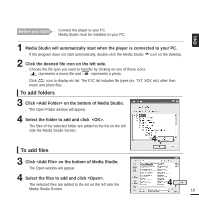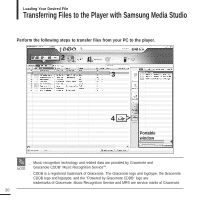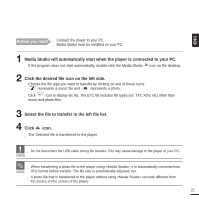Samsung YP-K3QB Quick Guide (easy Manual) (ver.1.0) (English) - Page 16
Loading Your Desired File, Installing Samsung Media Studio
 |
View all Samsung YP-K3QB manuals
Add to My Manuals
Save this manual to your list of manuals |
Page 16 highlights
Loading Your Desired File Installing Samsung Media Studio Use Media Studio to transfer music files from your PC to the player. If Media Studio is not installed automatically CAUTION s Install the program on PCs running Windows 2000 or Windows XP after logging on with the Administrator account. Please refer to the PC user manual on how to log on with the Administrator account. Before you start! Insert the installation CD provided with the player into the CD-ROM drive. 1 Click . 2 Click . s Media Studio installation starts. s An icon is created on the desktop after installation is complete and Media Studio starts. 16
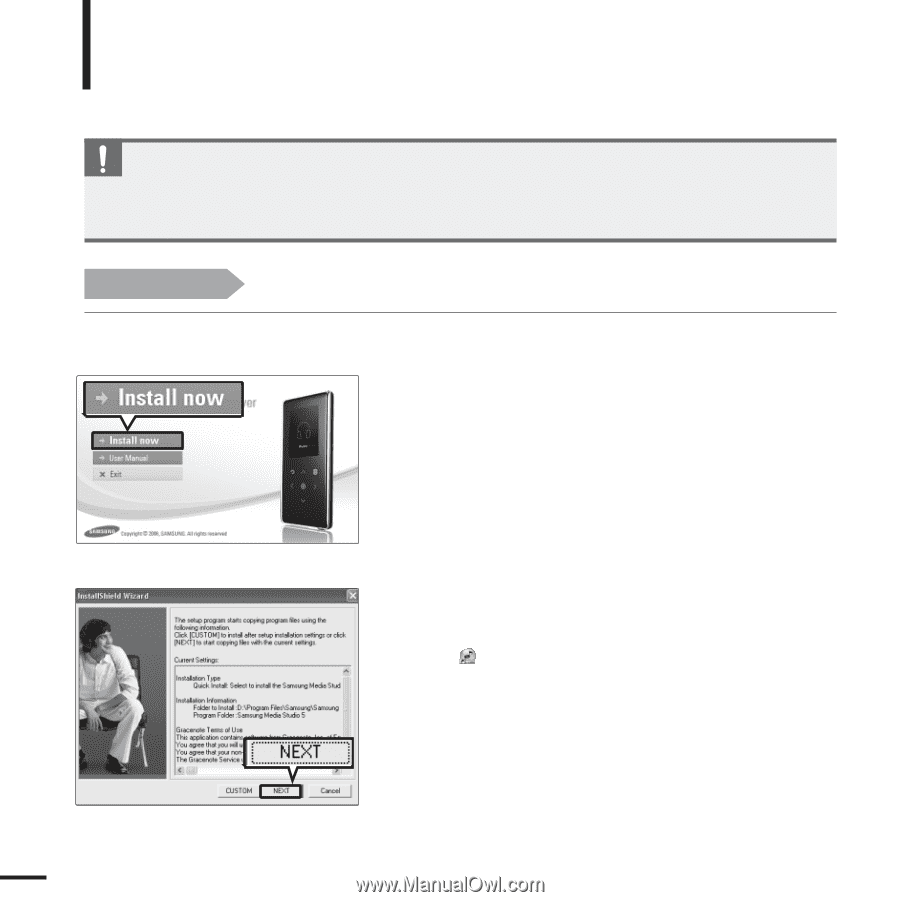
16
Installing Samsung Media Studio
Use Media Studio to transfer music
files from your PC to the player.
Loading Your Desired File
Before you start!
Insert the installation CD provided with the player into the CD-ROM drive.
If Media Studio is not installed automatically
■
Install the program on PCs running Windows 2000 or Windows XP after logging on with the
Administrator account. Please refer to the PC user manual on how to log on with the Administrator
account.
CAUTION
1
Click <Install now>.
2
Click <NEXT>.
■
Media Studio installation starts.
■
An
icon is created on the desktop after installation is
complete and Media Studio starts.