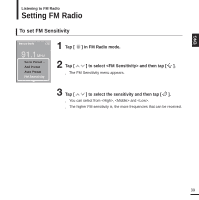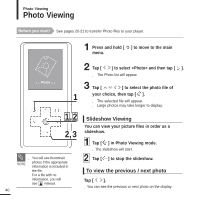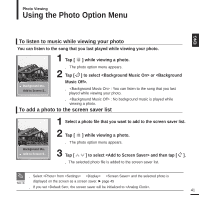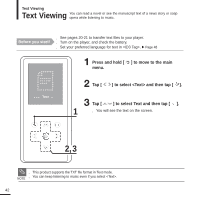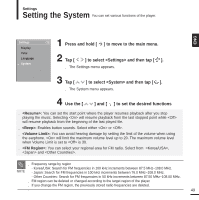Samsung YP-K3QB Quick Guide (easy Manual) (ver.1.0) (English) - Page 44
Setting, Setting Display
 |
View all Samsung YP-K3QB manuals
Add to My Manuals
Save this manual to your list of manuals |
Page 44 highlights
Settings Setting Display You can adjust the Screen Saver and the Display Off time for the screen display. Settings Settings Display Time Language System 1 Press and hold [ ] to move to the main menu. 2 Tap [ ] to select and then tap [ ]. s The Settings menu appears. 3 Tap [ ] to select and then tap [ ]. s The Display menu appears. 4 Use the [ ] and [ ] to set the desired functions. Button Operation s Tap [ NOTE ] to move up or down in the list. s Tap [ ] to select and confirm your settings. s Tap [ ] to return to the previous screen. 44

44
Setting Display
You can adjust the Screen Saver and the Display Off time for the screen display.
Settings
1
Press and hold [
] to move to the main menu.
2
Tap [
] to select <Settings> and then tap [
].
■
The Settings menu appears.
3
Tap [
] to select <Display> and then tap [
].
■
The Display menu appears.
4
Use the [
] and [
] to set the desired functions.
Button Operation
■
Tap [
] to move up or down in the list.
■
Tap [
] to select and confirm your settings.
■
Tap [
] to return to the previous screen.
NOTE
Display
Time
Language
System
Settings
Settings