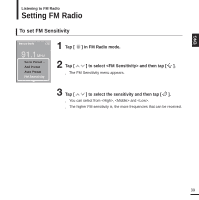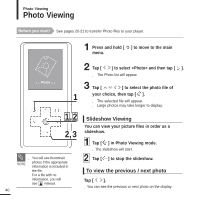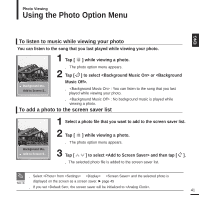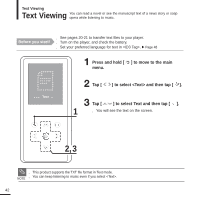Samsung YP-K3QB Quick Guide (easy Manual) (ver.1.0) (English) - Page 43
Using Text menu
 |
View all Samsung YP-K3QB manuals
Add to My Manuals
Save this manual to your list of manuals |
Page 43 highlights
Text Viewing Using Text menu ENG To listen to music while viewing your text You can listen to the song that you last played while viewing your text. interview 1 Tap [ ] while viewing a text. s The text option menu appears. Background Mu Text Viewer Ty.. 2 Tap [ ] to select or . s : You can listen to the song that you last played while viewing your text. s : No background music is played while viewing a text. To set the text viewer type interview Background M.. Text Viewer Typ 1 Tap [ ] while viewing a text. s The text option menu appears. 2 Tap [ ] to select and then tap [ ]. s The Text Viewer Type menu appears. 3 Tap [ ] to select the desired text viewer type. s You can select either , , or . s You can also set the text viewer type by tapping [ ] in text view mode. NOTE 43