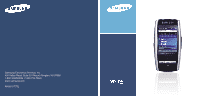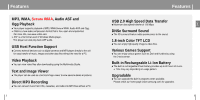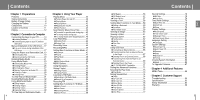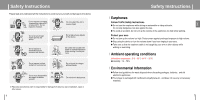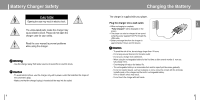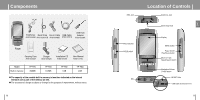Samsung YP-T8Z User Manual (ENGLISH)
Samsung YP-T8Z - 1 GB Music Manual
 |
UPC - 036725601086
View all Samsung YP-T8Z manuals
Add to My Manuals
Save this manual to your list of manuals |
Samsung YP-T8Z manual content summary:
- Samsung YP-T8Z | User Manual (ENGLISH) - Page 1
Samsung Electronics America, Inc. 400 Valley Road, Suite 201 Mount Arlington, NJ 07856 1-800-SAMSUNG (1-800-726-7864) www.samsung.com AH68-01775L - Samsung YP-T8Z | User Manual (ENGLISH) - Page 2
Support G Connect external devices such as digital cameras and MP3 player directly to the unit for easy transfer of music, images and other data files without the need for a PC. Video Playback G You can view video files after downloading check our home page (www.samsung.com) for upgrades. 3 ENG - Samsung YP-T8Z | User Manual (ENGLISH) - Page 3
Software 13 G Connecting the player to your PC with the USB cable 15 Manual Installation of the USB Driver ....17 G If an error occurs during installation of the USB driver 17 Using the Player as a Removable Disk..19 G Downloading Support Troubleshooting 90 Specifications 92 Safety Information 94 Warranty - Samsung YP-T8Z | User Manual (ENGLISH) - Page 4
chemicals such as benzene and thinners. Be careful not to subject the player to excessive pressure when wearing it round your neck. Do not expose to breakdown, repair or other causes. 6 Safety Instructions I Earphones Follow Traffic Safety Instructions G Do not use the earphones while driving an - Samsung YP-T8Z | User Manual (ENGLISH) - Page 5
not open the charger case for your safety. ! Read the user manual to prevent problems while using the charger. ✍ Warning - Use the charger away from the outlet. 8 Charging the Battery The charger is supplied with your player. Plug the charger into a wall outlet. ✻ When recharging is complete, "Fully - Samsung YP-T8Z | User Manual (ENGLISH) - Page 6
-02031A,B AH39-00488B AH39-00731A USB Host Adapter AH39-00786A Player Carrying Case AH61-02033A Charger AH39-00732A Installation CD AH80-00105E User Manual AH68-01775L Model Built-in memory YP-T8V 256MB YP-T8X 512MB YP-T8Z 1GB YP-T8Q 2GB G The capacity of the useable built-in memory is - Samsung YP-T8Z | User Manual (ENGLISH) - Page 7
player to your PC For Windows 98SE or ME, install the USB driver prior to connecting the player to PC. Windows 2000 and XP do not require any driver (double speed or greater) G USB port (2.0) supported G DirectX 9.0 or above. I Installing Software 1 Insert the Installation CD into CD-ROM drive. - Samsung YP-T8Z | User Manual (ENGLISH) - Page 8
not see the display screen during installation. Go to the device manager to check that installation has been successfully completed. 4 Upon installation of the USB driver "Samsung YP-T8 USB Device" will appear in the [Device Manager]. PC USB Cable Player 15 ENG - Samsung YP-T8Z | User Manual (ENGLISH) - Page 9
¡ Samsung YP-T8 USB Device ✍ Note - A USB driver is a file that lets your PC communicate with the MP3 player. 5 When USB driver is not installed automatically, refer to next page. 16 Manual Installation of the USB Driver If the driver does not install automatically, follow the instructions below - Samsung YP-T8Z | User Manual (ENGLISH) - Page 10
Installation of the USB Driver Follow the instructions below to install the USB driver manually. USB driver location [CD-ROM]\Win98USB\Drivers 18 Using the Player as a Removable Disk When the MP3 player is connected to your PC, the PC will see it as a removable disc. Music and other files can - Samsung YP-T8Z | User Manual (ENGLISH) - Page 11
Installing Media Studio Media Studio is the program that enables you to download music files to the player, and play back music files on your PC. 1 Insert the Installation CD into CD-ROM drive. Select [Install Samsung Media Studio]. 2 Select language. ✍ Note - Log into your PC as an administrator - Samsung YP-T8Z | User Manual (ENGLISH) - Page 12
Installing Media Studio 3 Follow the instruction in the window to complete the installation. G Samsung Media Studio icon will be created on the desktop. 22 Using Media Studio G Click Media Studio icon from the Desktop. I Downloading Music Files 1 Connect the player to PC. G A device connection - Samsung YP-T8Z | User Manual (ENGLISH) - Page 13
, select the file(s) you want to transfer, and then press the [Transfer] button. G The selected file(s) are transferred to the player. Using Media Studio I Sending Playlist 1 Connect the player to PC. 2 Press the [File] ¡ [Add Playlist] at the top of the screen. G Enter the name of Playlist folder - Samsung YP-T8Z | User Manual (ENGLISH) - Page 14
26 Using Media Studio G Formatting deletes all files on the MP3 player so maximum memory is available for new file storage. It saves you the trouble of deleting unwanted files one at a time. I Formatting the Player 1 Connect the player to PC. 2 Press the [Device] ¡ [Format] at the top ofthe - Samsung YP-T8Z | User Manual (ENGLISH) - Page 15
the [Rip a CD] button. G The selected file is converted into an MP3 file. G Select [Tools]¡[Audio Source Format Conversion Settings] on the top of detailed information. 28 Using Media Studio I Creating a Folder 1 Connect the player to the computer. 2 Press the [Create Folder] button at the bottom - Samsung YP-T8Z | User Manual (ENGLISH) - Page 16
Using Media Studio I Deleting Files 1 Connect the player to the computer. 2 Press the [Delete] button at the bottom of the connection windows logotype, and the "Powered by Gracenote CDDB" logo are trademarks of Gracenote. Music Recognition Service and MRS are service marks of Gracenote. 31 ENG - Samsung YP-T8Z | User Manual (ENGLISH) - Page 17
is a program that supports image editing, video playback and format conversion, and multimedia album creation. 1 Insert the Installation CD into CD-ROM drive. The picture shown below appears. Select [Install Multimedia Studio]. Installing Multimedia Studio 3 Follow the instructions in the window to - Samsung YP-T8Z | User Manual (ENGLISH) - Page 18
editing functions. ✍ Note - Refer to [Help] for more detailed information 34 Using Multimedia Studio I Sending images 1 Connect the player to PC. 2 Select the image(s) to send to the player. 3 Select [File] ¡ [Export images to device] at the top of the Multimedia Studio menu. 4 Select the device - Samsung YP-T8Z | User Manual (ENGLISH) - Page 19
] button. ✍ Note - Path refers to the location or folder where the converted image(s) will be saved to on your PC. - Image files saved in the player can be deleted by selecting [File] ¡ [Delete images from device]. - Refer to [Help] for more detailed information 36 Continued... 37 - Samsung YP-T8Z | User Manual (ENGLISH) - Page 20
Studio software allows you to capture a still frame from a video file and save it as a picture, then transfer it to the YP-T8. I Capturing Video 1 Press the [Capture] button at the top of the Multimedia Studio menu. G The Media Player screen will be displayed. 2 - Samsung YP-T8Z | User Manual (ENGLISH) - Page 21
Using Multimedia Studio 3 Press the 1 [Capture] button and then press the 2 [Capture] button again when the image you want to capture appears. G The selected image will be captured. 4 Press the [Save] button. G Save This captured image: saves the currently selected image. G Save All captured images: - Samsung YP-T8Z | User Manual (ENGLISH) - Page 22
starts automatically. I Pausing Music Madonna American Life HollywoodTRCK MP3 00:00:03 -00:04:21 NAVI Visual Press . I Adjusting the Volume Press the , button on the player during playback to adjust the volume. G The volume can downloaded in MP2 or MP1 and had their file extension changed to - Samsung YP-T8Z | User Manual (ENGLISH) - Page 23
button again to stop the recording and save the voice file. G The files are recorded in the order of V****001,V****002..., and saved as MP3 files in the [RECORDED] ¡ [VOICE] after recording. 3 When the Confirm screen appears, select [Yes] or [No]. G When selecting [Yes], the recorded file will be - Samsung YP-T8Z | User Manual (ENGLISH) - Page 24
to play the music to record. 2 Press and hold the button to start MP3 recording. G If the √» button is pressed, recording is paused and if the cable during recording. - If the battery is not sufficiently charged, the player will not completely record the file. - Adjust the volume of the external - Samsung YP-T8Z | User Manual (ENGLISH) - Page 25
00:00:03 -00:04:21 NAVI Visual A¢∏B¢o∫Bokmark 0007/0010 Playlist Play3MDo-dUe ser DNS3eD - Studio NMAVa3IdDBo-untntSoatnagMeo.. Am3Der-icaCnlubLife HoNlloyrwmoaol dTRCK MP3 00:00:0R3 ock -00:04:21 NAHVoI usΩe I NAVI Button Mode 1 Press the MENU button briefly in music mode. 2 Move to - Samsung YP-T8Z | User Manual (ENGLISH) - Page 26
Playlist Play Mode DNSe NAVMI BaudtotonnnaMo.. American Life HollywoVoisduTaRl CK MP3 Play Mode 00:00:03 Bookm-a0r0k:04:21 NAVI Host : To transfer files saved in the player to external devices or transfer files saved in external devices to the player. G Settings : To set the additional - Samsung YP-T8Z | User Manual (ENGLISH) - Page 27
ROOT 02-Hollywood.. 02-Come with.. 04-Tears in H.... 05-Smooth (F... 01-American L.. A↔B MYLIST.SPL+ NORMAL 0001/0010 Madonna American Life HollywoodTRCK MP3 00:00:03 -00:04:21 NAVI Visual ✍ Note - Press the MENU button in Navigation mode to exit the Navigation mode. - Navigation mode will - Samsung YP-T8Z | User Manual (ENGLISH) - Page 28
14 108.0MHz NAVI Preset Mode 00:50 AM ON-AIR RECORDING F O 4 1 3 0 0 1.M P 3 87.5MHz Recording.. MP3 128Kbps 14 00:00:28 Stop Setting Main Functions in FM Mode I Add to Preset G You can manually preset desired FM frequencies. G You can store up to 30 frequencies. 1 Press the MENU button in - Samsung YP-T8Z | User Manual (ENGLISH) - Page 29
default FM region setting may vary depending on the target region of the player. 56 Setting Main Functions in FM Mode I FM Search Level 1 Press can be received. G High¡ Middle¡ Low 12:58 AM STAERdEdO to Preset MANUAL Auto Pr8e9s.e1tMHz FM Region FM Search Level KOREA/US 14 Timer FM Rec. - Samsung YP-T8Z | User Manual (ENGLISH) - Page 30
. G The Text screen appears. Playlist FM Radio Text Photo Video When the MP3 player is connected to your PC, the PC will see it as a removable disc 6:18 PM EDT NAVI Bookmark Bookmark TMeicxtroVsieowft'esrgCroo.w. thMove problem Three key areas to watch wDehleetne Microsoft reports earnings after - Samsung YP-T8Z | User Manual (ENGLISH) - Page 31
.svi - MENU: Check the progress time, total time, and volume. G Press and hold the MENU button to move to the MENU screen ✍ Note The player only supports video files which have an .svi extension. To view video files on other formats, convert the files using Multimedia Studio and then transfer the - Samsung YP-T8Z | User Manual (ENGLISH) - Page 32
[How to Play] G Hurdle is a game where people have to jump over a number of obstacles while running and go to the finish line. 1 When the player stops at the starting point, shake the main body from side to side. G The runner starts running. 2 When a hurdle appears, a sound is produced. If the - Samsung YP-T8Z | User Manual (ENGLISH) - Page 33
Playing a Game I Pipe Plus Volume Control Exit Start Load Game Score [How to Play] G Pipe Plus is a game where a pipe is rotated to connect waterways from left to right. G If the waterways are connected and the water is completely full, you are moved to the next stage. Score Stage Number of pipes - Samsung YP-T8Z | User Manual (ENGLISH) - Page 34
the USB host adapter. G Turn on the External Device's Power. External USB Device ✍ Note - Use only the USB cable supplied with the external device. Player USB Host Adapter USB Cable (External Device) 3 Press and hold the MENU button to move to menu. Select Host and press the NAVI button. 4 Use - Samsung YP-T8Z | User Manual (ENGLISH) - Page 35
the NAVI button. G The selected file will be transferred to the external device. Do not disconnect the player from the external device during file transfer. Host Mode ROOT 01-Politik.mp3 01-Solsbury Hill 01-Sultans Of.. 02-Come with.. 02-Hollywood... NAVI Device Mode CopyHost Mode DelRetOe OT - Samsung YP-T8Z | User Manual (ENGLISH) - Page 36
Compatible G The following is a list of cameras and MP3 players(Samsung) that are compatible with YP-T8 USB Host function. G This list may change with firmware upgrade. Device MP3 Player (Samsung) Model Number YP-55 YP-35 YP-53 YP-T5 YP-780 YP-60 YP-T6 YP-MT6 YP-T7 YV-120 VY-H700 VY-S100 Device - Samsung YP-T8Z | User Manual (ENGLISH) - Page 37
Setting the Advanced Functions 1 Press and hold the MENU button to move to menu and select Settings. Game Host Settings Music NAvigation 2 In Settings, move to the function you want and press the NAVI button to select. G Press the button to move to the previous menu. Settings Music Record Time/ - Samsung YP-T8Z | User Manual (ENGLISH) - Page 38
Setting Sound Effect Press and hold the MENU button to move to menu and select [Settings] ¡ [Music]. I DNSe G Use or to move to the sound mode you want and press the NAVI button. G 3D-User ¡ 3D-Studio ¡ 3D-Stage ¡ 3D-Club ¡ Normal ¡ Rock ¡ House ¡ Dance ¡ Jazz ¡ Ballad ¡ Rhythm & Blues ¡ Classical - Samsung YP-T8Z | User Manual (ENGLISH) - Page 39
Setting Sound Effect Press and hold the MENU button to move to menu and select [Settings] ¡ [Music]. I User EQ Set G You can adjust the EQ to your preference in the User EQ Set. G Press the or button to move left or right and press or to adjust a level. After the setting is completed, move to [Yes - Samsung YP-T8Z | User Manual (ENGLISH) - Page 40
bit rate you want and press the NAVI button. G When recording music into an MP3 file, you can select one of the following bit rates: 32kbps, 64kbps, 96kbps NAVI button G When the power is off while the alarm is set, the player will automatically turn on at the time you set. ✍ Note - After setting - Samsung YP-T8Z | User Manual (ENGLISH) - Page 41
Display Settings Press and hold the MENU button to move to menu and select [Settings] ¡ [Display]. I Scroll Speed G Use or to set the scroll speed and press the NAVI button. G Normal: Track title moves at a normal speed. G Fast: Track title moves faster than normal speed. Scroll Speed Normal Fast - Samsung YP-T8Z | User Manual (ENGLISH) - Page 42
❙œœ Back Language Polish Portuguese Swedish ❙œœ Back ✍ Note - Supported languages can be changed or added. 82 System Settings Press minute, 5 minutes, or 10 minutes. If no button is pressed after play stops, the player will automatically turn off after the time you set. G When set to Off, the - Samsung YP-T8Z | User Manual (ENGLISH) - Page 43
Video Off On ❙œœ Back System Settings I Beep G Use or to move to [On] or [Off] and press the NAVI button. G Off: The player does not beep. G On: The player beeps when the buttons are pressed. I Default set G Use the or button to move to [Yes] or [No] and press the NAVI button - Samsung YP-T8Z | User Manual (ENGLISH) - Page 44
Version] G Select Version to check the firmware version of the player. [Memory] G Select Memory to check the used capacity, remaining 47 ❙œœ Back 86 To Upgrade Firmware 1 Connect to http://www.samsung.com, select [SUPPORT] ¡ [DOWNLOAD CENTER] and then select your product. 2 When the product page - Samsung YP-T8Z | User Manual (ENGLISH) - Page 45
-and-drop it into [Removable Disk] 7 After disconnecting USB Cable, turn off the player. 8 Connect the charger to the player. G The firmware will be upgraded. G When upgrading is complete, the player will be turned on automatically. 88 MENU Table ∏Mfi¥E∫»N≠U∏È Music Navigation Playlist FM Radio - Samsung YP-T8Z | User Manual (ENGLISH) - Page 46
the memory. G Make sure the Hold switch is in the off position. Files cannot be downloaded. G Check to see if the driver is installed correctly in the computer. G Check the USB connectivity between the player and the computer. G Operating system limits the number of files you can save. Please save - Samsung YP-T8Z | User Manual (ENGLISH) - Page 47
Noise Ratio FM T.H.D FM Useable Sensitiivity File Support YP-T8 YP-T8 V(256MB) / YP-T8 X(512MB) / YP-T8 Z(1GB) / YP-T8Q(2GB) 850mAh 3.7V (Li-Ion) 1.75 MP3(MPEG1/2/2.5 Layer3), WMA, Ogg(Q0~Q10) VIDEO : JPEG, BMP, MPEG4(GCIF 10~15 Frame) Specifications The product unit accompanying this user manual - Samsung YP-T8Z | User Manual (ENGLISH) - Page 48
and, if not installed and used in accordance with the instructions, may cause harmful interference to radio communications, However, there under its sole responsibility that the product Trade Name: Samsung Electronics Co., Ltd Model Number: YP-T8 has been tested according to the FCC/CISPR22/95 - Samsung YP-T8Z | User Manual (ENGLISH) - Page 49
the terms of this warranty may be fulfilled with functionally equivalent service exchange units. 96 Warranty 5. The warranty is not applicable in accordance with Samsung's instructions usage and maintenance. N Use of the product in conjunction with accessories not approved by Samsung for use with - Samsung YP-T8Z | User Manual (ENGLISH) - Page 50
SHALL RECOVERY OF ANY KIND AGAINST SAMSUNG BE GREATER IN AMOUNT THAN THE PURCHASE PRICE OF THE PRODUCT SOLD BY SAMSUNG AND CAUSING THE ALLEGED DAMAGE. WITHOUT laws. 98 To obtain warranty service, please contact SAMSUNG at: Samsung Electronics America, Inc. 400 Valley Road, Suite 201 Mount Arlington

Samsung Electronics America, Inc.
400 Valley Road, Suite 201 Mount Arlington, NJ 07856
1-800-SAMSUNG (1-800-726-7864)
www.samsung.com
AH68-01775L