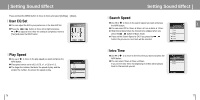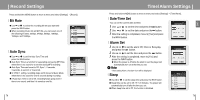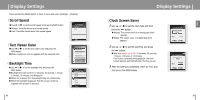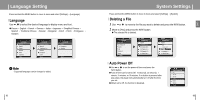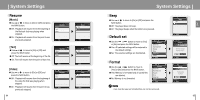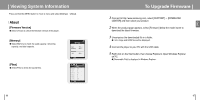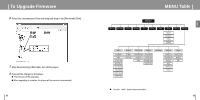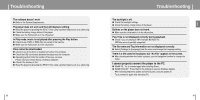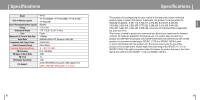Samsung YP-T8Z User Manual (ENGLISH) - Page 42
Language Setting, System Settings, Deleting a File, Auto Power Off, Language
 |
UPC - 036725601086
View all Samsung YP-T8Z manuals
Add to My Manuals
Save this manual to your list of manuals |
Page 42 highlights
Language Setting Press and hold the MENU button to move to menu and select [Settings] ¡ [Language]. I Language Use , to select the desired language to display menu and text . G Korean ¡ English ¡ French ¡ German ¡ Italian ¡ Japanese ¡ Simplified Chinese ¡ Spanish ¡ Traditional Chinese ¡ Russian ¡ Hungarian ¡ Dutch ¡ Polish ¡ Portuguese ¡ Swedish Language Korean English French German Italian Japanese ❙œœ Back Language Simplified Chinese Spanish Traditional Chi.. Russian Hungarian Dutch ❙œœ Back Language Polish Portuguese Swedish ❙œœ Back ✍ Note - Supported languages can be changed or added. 82 System Settings Press and hold the MENU button to move to menu and select [Settings] ¡ [System]. I Deleting a File 1 Use or to move to the file you want to delete and press the NAVI button. 2 Move to [Yes] and press the NAVI button. G The selected file is deleted. System Delete File Auto Power Off Resume Beep Default set Format ❙œœ Back Delete File ROOT 02-Hollywood.. 02-Come with.. 04-Tears in H.... 05-Smooth (F... 01-American L.. Delete File ROOT 02-!HCololynwfiormod.. 02D-Celoemteefiwlei?th.. Y0e4s-Tears in HN.o... 05-Smooth (F... 01-American L.. I Auto Power Off G Use or to set the power-off time and press the NAVI button. G Auto off time can be set to Off, 10 seconds, 30 seconds, 1 minute, 5 minutes, or 10 minutes. If no button is pressed after play stops, the player will automatically turn off after the time you set. G When set to Off, the function is disabled. Auto Power Off Off 10 sec 30 sec 1 min 5 min 10 min ❙œœ Back 83 ENG