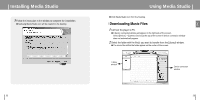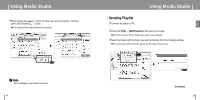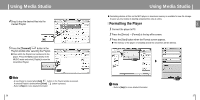Samsung YP-T8Z User Manual (ENGLISH) - Page 17
Installing Multimedia Studio - support
 |
UPC - 036725601086
View all Samsung YP-T8Z manuals
Add to My Manuals
Save this manual to your list of manuals |
Page 17 highlights
Installing Multimedia Studio G Multimedia Studio is a program that supports image editing, video playback and format conversion, and multimedia album creation. 1 Insert the Installation CD into CD-ROM drive. The picture shown below appears. Select [Install Multimedia Studio]. Installing Multimedia Studio 3 Follow the instructions in the window to complete the installation. ENG 2 Select language. 32 33

33
Installing Multimedia Studio
ENG
32
Installing Multimedia Studio
3
Follow the instructions in the window to complete the installation.
1
Insert the Installation CD into CD-ROM drive.
The picture shown below appears. Select
[Install Multimedia Studio]
.
2
Select language.
●
Multimedia Studio is a program that supports image editing, video playback and format
conversion, and multimedia album creation.