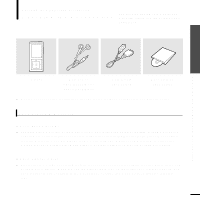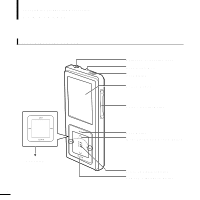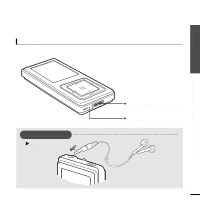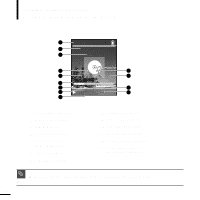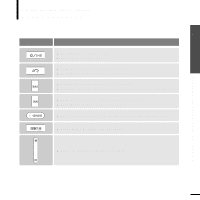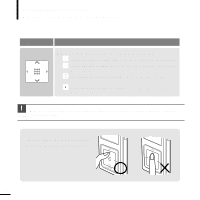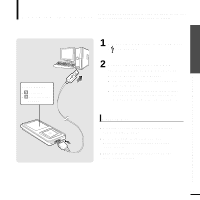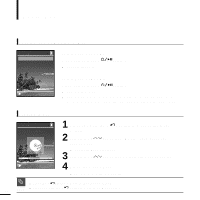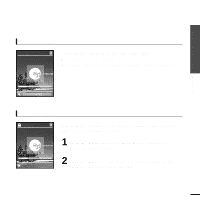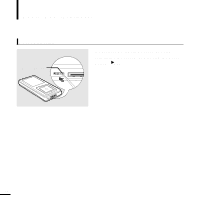Samsung YP-Z5AS Quick Guide (easy Manual) (ver.1.0) (English) - Page 11
Button Functions
 |
UPC - 036725601307
View all Samsung YP-Z5AS manuals
Add to My Manuals
Save this manual to your list of manuals |
Page 11 highlights
Chapter 1. Preparation Checking the Product and Accessories Checking the Product and Accessories Button Functions Buttons Functions and Use s Long press for power on/off. s Short press for play/pause. s Long press to move to the Menu screen. s Short press to move to the previous screen. s Long press to scan to a point on the current track. s Short press to move to the previous track or to play the current track from the start. s Long press to scan to a point on the current track. s Short press to move to the next track. s Push in the direction of the arrow to lock the button functions. s Press with a pointed object to reset. s Press to reduce/increase the volume. 11

Chapter 1. Preparation
Checking the Product and Accessories
11
Button Functions
Checking the Product and Accessories
■
Long press
for power on/off.
■
Short press
for play/pause.
■
Long press
to scan to a point on the current track.
■
Short press
to move to the previous track or to play the current track from the start.
■
Long press
to scan to a point on the current track.
■
Short press
to move to the next track.
■
Push in the direction of the arrow to lock the button functions.
■
Press with a pointed object to reset.
■
Long press
to move to the Menu screen.
■
Short press
to move to the previous screen.
Buttons
Functions and Use
■
Press to
reduce/increase the volume.