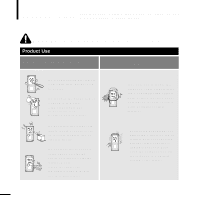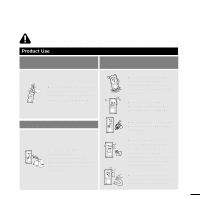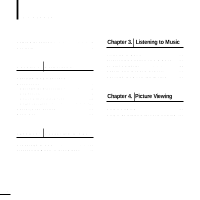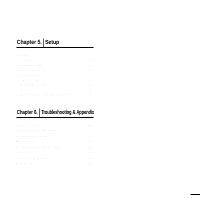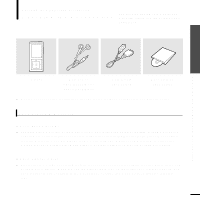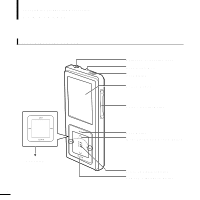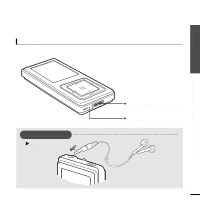Samsung YP-Z5AS Quick Guide (easy Manual) (ver.1.0) (English) - Page 4
Contents, Preparation, Connecting to a PC - battery
 |
UPC - 036725601307
View all Samsung YP-Z5AS manuals
Add to My Manuals
Save this manual to your list of manuals |
Page 4 highlights
Contents Safety Precautions 2 Contents 4 Chapter 1. Preparation Checking the Product and Accessories 7 Checking the Accessories 7 Components 8 Screen Display Information 10 Button Functions 11 Charging the battery 13 Basic Use 14 Chapter 3. Listening to Music Listening to Music 22 Transferring Playlists from WMP10.......25 To Play a Playlist 27 Shuffle Play (Random Repeat 28 Checking the Music Information ...........30 Chapter 4. Picture Viewing Picture Viewing 32 Picture Enlarging/Slideshow Viewing...33 Chapter 2. Connecting to a PC Connecting to a PC 18 Transferring Music to your Player.........19 4

Contents
4
Chapter 1.
Preparation
Checking the Product and
Accessories
.................................................
7
Checking the Accessories
...........................
7
Components
................................................
8
Screen Display Information
.......................
10
Button Functions
.......................................
11
Charging the battery
...............................
13
Basic Use
...................................................
14
Chapter 2.
Connecting to a PC
Connecting to a PC
..................................
18
Transferring Music to your Player
.........
19
Chapter 3.
Listening to Music
Listening to Music
....................................
22
Transferring Playlists from WMP10
.......
25
To Play a Playlist
.......................................
27
Shuffle Play (Random Repeat)
...............
28
Checking the Music Information
...........
30
Chapter 4.
Picture Viewing
Picture Viewing
..........................................
32
Picture Enlarging/Slideshow Viewing
...33
Safety Precautions
....................................
2
Contents
......................................................
4