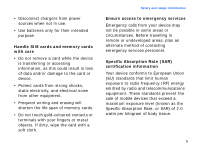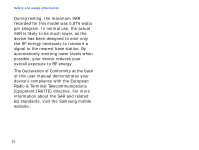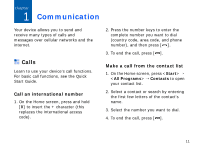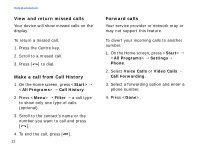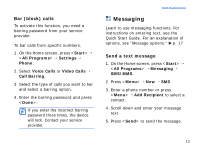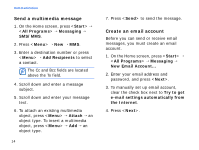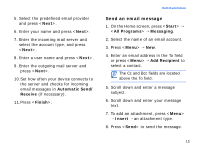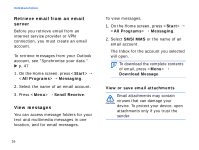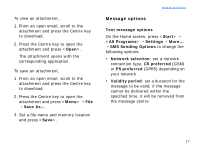Samsung i200 User Manual - Page 17
Send a multimedia message, Create an email account, Start, All Programs, Messaging, SMS/MMS
 |
View all Samsung i200 manuals
Add to My Manuals
Save this manual to your list of manuals |
Page 17 highlights
Communication Send a multimedia message 1. On the Home screen, press → → Messaging → SMS/MMS. 2. Press → New → MMS. 3. Enter a destination number or press → Add Recipients to select a contact. The Cc and Bcc fields are located above the To field. 4. Scroll down and enter a message subject. 5. Scroll down and enter your message text. 6. To attach an existing multimedia object, press → Attach → an object type. To insert a multimedia object, press → Add → an object type. 14 7. Press to send the message. Create an email account Before you can send or receive email messages, you must create an email account. 1. On the Home screen, press → → Messaging → New Email Account... 2. Enter your email address and password, and press . 3. To manually set up email account, clear the check box next to Try to get e-mail settings automatically from the Internet. 4. Press .