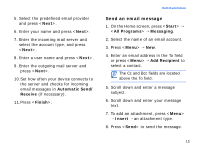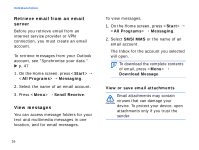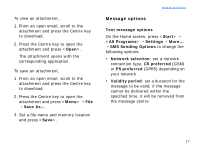Samsung i200 User Manual - Page 23
Send/Receive Schedule, Edit Account Setup
 |
View all Samsung i200 manuals
Add to My Manuals
Save this manual to your list of manuals |
Page 23 highlights
Communication • Sending Include copy of original message when replying to email: set to add a copy of original message to a reply message (for email) Save copies of sent items: set to save copies of sent messages • Signatures Select an account: select an account to use a signature Use signature with this account: set to use the selected account Include when replying and forwarding: set to add a signature when you reply to or forward a message Signature: set a signature • Account Settings For text or multimedia messages: Request delivery notifications: set to receive a report when the message has been delivered Use Unicode when necessary: set to use Unicode in your message For email messages: Edit Account Setup: edit email account settings Send/Receive Schedule: edit the schedule for sending or receiving email Download Size Settings: set the limit of email size to download • New Email Account...: create a new email account 20