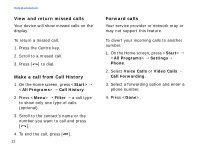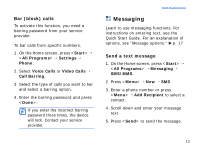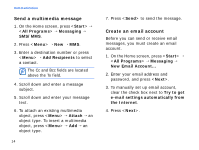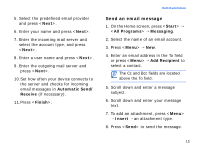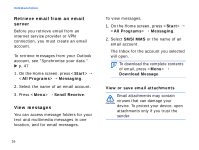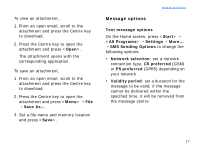Samsung i200 User Manual - Page 20
Message options, Start, All Programs, Settings, SMS Sending Options, Network selection, CS preferred - applications
 |
View all Samsung i200 manuals
Add to My Manuals
Save this manual to your list of manuals |
Page 20 highlights
To view an attachment, 1. From an open email, scroll to the attachment and press the Centre key to download. 2. Press the Centre key to open the attachment and press . The attachment opens with the corresponding application. To save an attachment, 1. From an open email, scroll to the attachment and press the Centre key to download. 2. Press the Centre key to open the attachment and press → File → Save As... 3. Set a file name and memory location and press . Communication Message options Text message options On the Home screen, press → → Settings → More... → SMS Sending Options to change the following options: • Network selection: set a network connection type, CS preferred (GSM) or PS preferred (GPRS) depending on your network • Validity period: set a duration for the message to be valid; if the message cannot be delivered within the specified time, it will be removed from the message centre 17