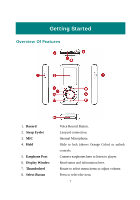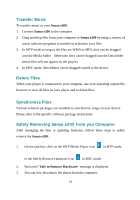SanDisk E280 User Guide - Page 12
Sansa Media Converter, Insert your SanDisk CD and select Sansa Media Converter
 |
UPC - 619659028893
View all SanDisk E280 manuals
Add to My Manuals
Save this manual to your list of manuals |
Page 12 highlights
1. Connect the small USB Cable end to the computer USB port and plug the larger Cable Dock Connector to your Sansa e200 port. 2. The Sansa e200 will show connected and your computer will show the device as an additional drive called "Sansa e200" Sansa Media Converter You will need to use Sansa Media Converter to transfer photos and video to your Sansa e200. Insert your SanDisk CD and select Sansa Media Converter to install it to your PC. Then you can load your personal photos and video onto your Sansa e200 by using Sansa Media Converter. 12

1.
Connect the small USB Cable end to the
computer USB port and plug the larger Cable
Dock Connector to your
Sansa e200 port
.
2.
The Sansa e200 will show connected and your
computer will show the device as an additional
drive called “Sansa e200”
Sansa Media Converter
You will need to use Sansa Media Converter to transfer photos and video to
your Sansa e200.
Insert your SanDisk CD and select Sansa Media Converter
to install it to your PC.
Then you can load your personal photos and video
onto your Sansa e200 by using Sansa Media Converter.
12