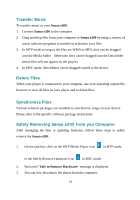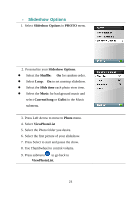SanDisk E280 User Guide - Page 19
Setting Shuffle Mode, Setting Music EQ, Repeat., Shuffle, Sansa e200, Classical, Pop
 |
UPC - 619659028893
View all SanDisk E280 manuals
Add to My Manuals
Save this manual to your list of manuals |
Page 19 highlights
1. In playback mode, press submenu . 2. Highlight and Select Repeat. 3. Select one of the following: ƒ Off: No repeat of tracks ƒ Song: Repeat the current track ƒ All: Repeat all selected tracks ƒ Press submenu again to exit Music Options. ƒ Setting Shuffle Mode 1. In playback mode, press submenu . 2. Select the Shuffle item. To play songs in random order, set Shuffle to On. 3. Press Left arrow for previous screen. ƒ Setting Music EQ Sansa e200 provides various EQ modes, such as Classical, Pop, and Rock. 1. In playback mode, press submenu . 2. Scroll and Select the Music EQ item. 19
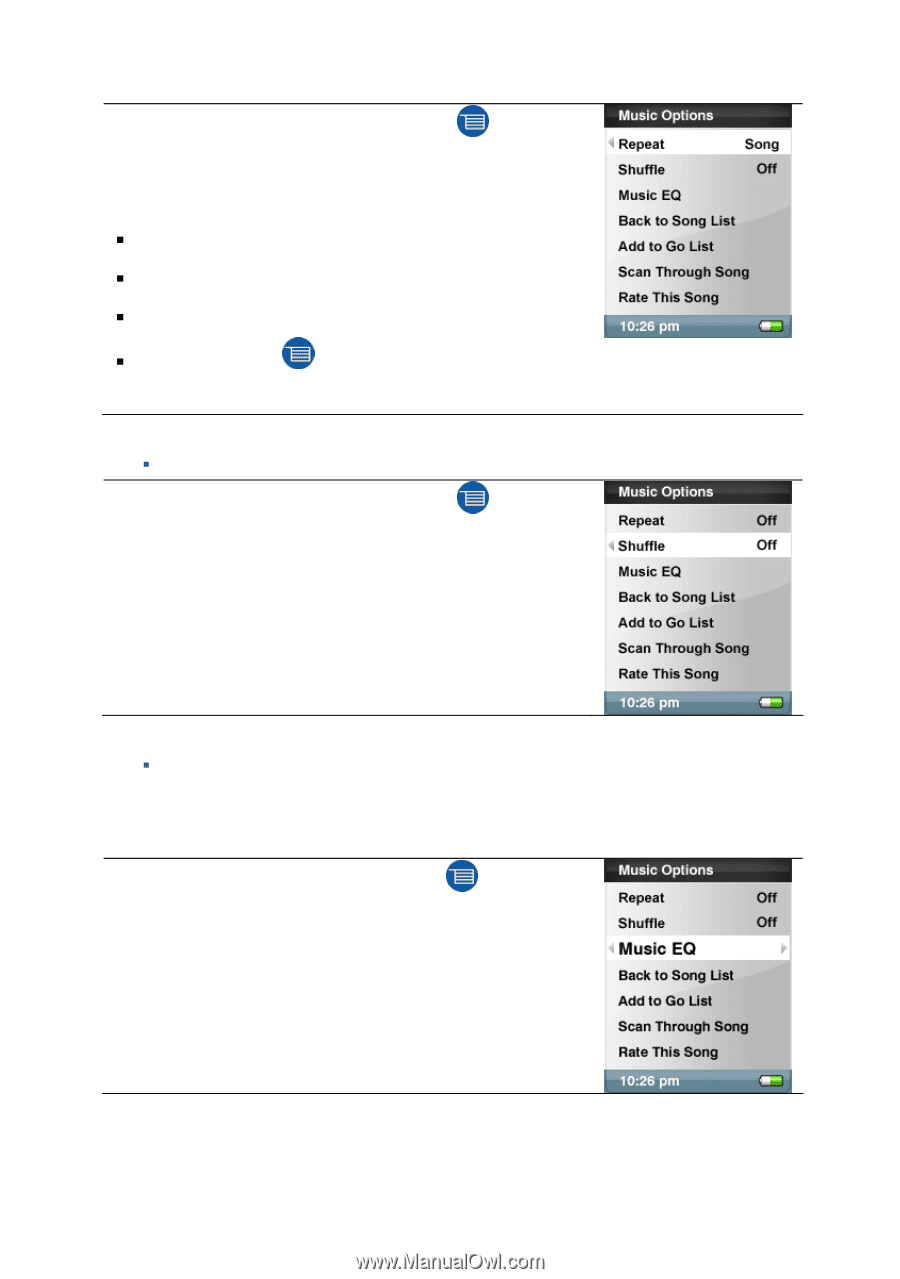
1.
In playback mode, press submenu
.
2.
Highlight and Select
Repeat.
3.
Select one of the following:
Off:
No repeat of tracks
Song
: Repeat the current track
All:
Repeat all selected tracks
Press submenu
again to exit Music Options.
Setting Shuffle Mode
1.
In playback mode, press submenu
.
2.
Select the
Shuffle
item
.
To play songs in random
order, set Shuffle to
On
.
3.
Press Left arrow for previous screen.
Setting Music EQ
Sansa e200
provides various
EQ
modes, such as
Classical, Pop, and Rock.
1.
In playback mode, press submenu
.
2.
Scroll and Select the
Music
EQ
item
.
19